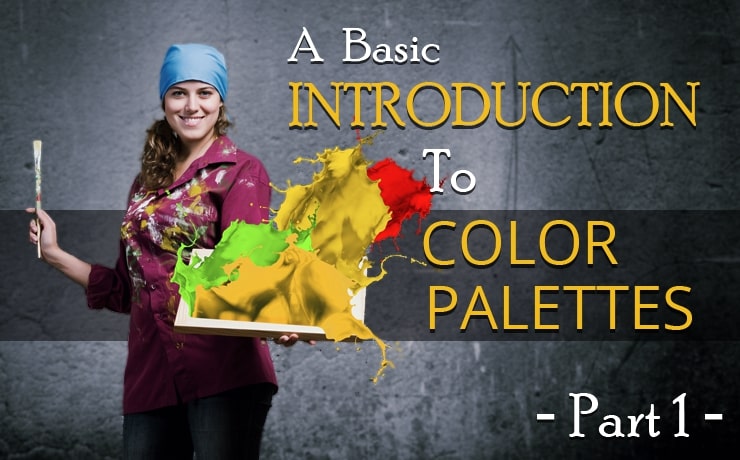5 Important Tips For Handling Site Redesigns

Chad Faith
Director of Content

Redesigning a website can often be a great move, regardless whether you are a big business or a small blogger. Not only can this be a smart marketing strategy and a useful way to get attention for your site, but it can also result in a better looking site that will help you to make the right impression on your visitors.
Unfortunately though, site redesigns are also full of potential problems and risks. If you get this wrong, you can end up confusing and upsetting your visitors or worse, you could end up breaking your website entirely, creating a huge interruption to your usual services , and damage your reputation in the process.
Read on and we’ll look at some good practices for site redesigns that will help the process go smoothly and result in the best possible re-launch.
Tip 1: Back Everything Up
Perhaps the most important thing to do when redesigning your website is to back everything up. Make sure that you have files and databases on your computer. This way you’ll avoid a devastating situation in which your old site isn’t working, but your new one is experiencing a failure to launch.
Tip 2: Protect Your SEO
This article from Search Engine Journal gives an in-depth guide to avoiding ‘SEO disasters’ during site redesigns. The concern is that in redesigning your site you will end up changing the URLs of your pages, damaging existing rankings and rendering in-bound links ineffective. You can avoid this by using redirects, and by keeping your new page URLs the same.
Tip 3: Minimize Downtime
If you can, then you should design your site in a strategic manner so as to avoid any downtime and interruption in service for your visitors. That means designing your new site offline, then overwriting old files when you get the minimum traffic. You can even try using redirects to remove the need for any downtime, though it may be tricky.
If you do have your site down for more than a few minutes, then at least make the most of this by using an under construction page, perhaps with an e-mail capture (here are some free templates). Note that downtime can also hurt your SEO.
Tip 4: Use A/B Testing
There are many examples of sites going through redesigns that end up hurting their business rather than boosting it (Digg being a famous example). Ideally then, you need to make sure that your redesign is going to be a hit before you launch it out to everyone. This is where ‘A/B’ testing comes in, which essentially means updating the site for only a portion of your visitors in order to gauge their reactions and ensure it’s a popular change first. A tool like Optimizely can help you to use split testing or you can use Google’s free Content Experiments.
Tip 5: Recrawling Your Site
One more thing you should do after your site goes live is just what a good writer should do after writing – proofreading. In a similar application for your site, you need to recrawl your site after it’s live so that you will be able to identify any potential error.
 Free
Consultation
Free
Consultation Free
Google Ads Audit
Free
Google Ads Audit