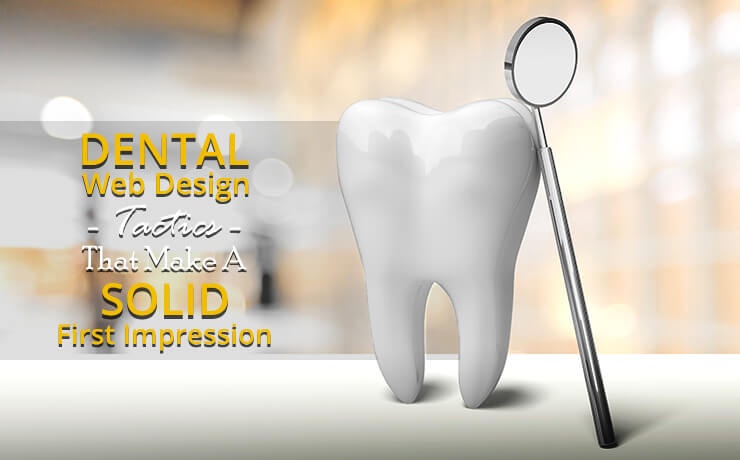6 Top Tools for Website Design Project Managers

Clement Foo
Senior Digital Content Manager

Website design project managers are recognized as the glue that keeps projects running in a smooth and organized manner. Today, project managers (PMs) typically juggle multiple tasks at once. These professionals may need to communicate with clients, create timelines, delegate tasks, track project deliverables, and more. Sound web design project management can make all the difference between happy and frustrated clients. Satisfied customers equal repeat work and that’s vital for business growth.
No one, however, is perfect and mistakes can occur. For example, a website design project manager may forget to add certain design elements or fall behind schedule. So, if something went wrong, avoid brooding over the matter. It’s how you correct these mistakes that define you. Perhaps a change of project management and productivity tools is needed to make you more efficient at the job.
Understanding Web Design Project Management Challenges
Before we dive deeper into the different website design project management tools you can use, let’s go through several causes of web design roadblocks.
Lack of Project Visibility
While website design projects may fail due to circumstances we cannot anticipate, lack of planning and visibility are usually to blame. No one plans to mismanage their work, but trouble will find you if there is no clear bird’s eye view of each task’s progress. You need tools that can track what’s done, what’s left, and help determine if it’s possible to increase your workload.
Uncoordinated Web Developers
Web design work typically involves a level of development. Web developers, designers, and project managers may understand certain details differently. Communication breakdown can lead to low-quality code and/or missed deadlines. Therefore, project managers should use tools to set and maintain clear communications, outputs, goals, and tasks. This way, all web design team members are on the same page.
Poor Feedback Delivery
A picture is worth a 1,000 words. Sometimes, misunderstandings arise from disseminating wordy feedback. To improve productivity and save time, consider capturing screen images instead. Visual communication tools allow web design teams to understand issues faster and accurately. In addition to explaining what your web designers need to do and what bugs to fix, screenshot apps also help project managers seek timely approval from clients.
Being a Victim of Scope Creep
A scope defines the work required in a project. Managing scopes are part and parcel of a project manager’s job. Scope creep is a term used to describe how a project’s requirements increase or change over its lifecycle. Also known as feature creep or requirement creep, below are a couple of scope creep examples:
- A client initially requested three essential website features, but increased them to 10 a week after project commencement.
- Key web design project stakeholders change their requirements midway through the project due to disagreements or miscommunication.
One of the ways to prevent these issues is to get clients to fill out mandatory web design questionnaires. Project managers can then prepare a final contract that lists all of the needed deliverables.
Now that you have a better picture of things that can go wrong, here are several productivity tools for website design project managers to mitigate the issue:
Markup Hero

Markup Hero is a well-known and reliable screenshot and annotation tool designed to improve productivity and communicate clearly with others. It is easy to use and packed with an array of features. The tool allows project managers to capture ideas, spontaneously highlight information, and share articulated feedback with designers or other key project stakeholders. Website design PMs no longer need to experience the hassle of switching between apps to pen down their feedback and instructions.
Markup Hero can be installed as a Google Chrome extension, Google Drive app, or added to Slack conversations. The annotation tool is responsive and offers a smooth experience with zero lag. Web design PMs can save hours by avoiding typing walls of text for their teams.
Key Markup Hero features:
- Annotate single or groups of images, PDFs, Google Docs/Sheets/Slides, website pages, word documents, Photoshop files (.psd), sketch files, and much more.
- Compatible with Windows OS, Mac OS, Linux, Chrome, and the mobile web.
- Decent choice of annotation tools: highlighter, pen, oval/rectangle/line/arrow generators, and text boxes.
- Edit markups by adjusting line thickness, font size, colors, position, and rotation.
- Ability to insert additional images to enhance feedback.
- Generate and copy unique shareable links with custom privacy settings.
- Copy screenshots onto a clipboard and paste them directly into popular communication apps like Slack, Gmail, Discord, Facebook, Twitter, and SMS.
- Organize markups with tags as well as view and edit them at any point.
Markup Hero Pricing Details:
- Sidekick Plan is free and allows PMs to try Markup Hero without registering an account.
- Hero Plan is free, offers basic tools and features, and has a monthly 10-markup limit.
- Superhero Plan suits professionals who require full access to tools and unlimited usage. Starts from just $4/month.
Asana

From consultation to delivery, every stage of the website design process needs to be well-managed. With emails, client requests, and feedback coming in from all angles, web design PMs may overlook critical details or miss out partial information. Try Asana, one of the world’s largest project management and task management tools. It helps web design teams and project managers establish clear processes, responsibilities, priorities, and deadlines from a single place.
Asana is also designed to automatically update your clients on the web design process. After creating a project and adding the relevant tasks, website design PMs can invite clients via email. If you need your client’s input, simply create a task and assign it to them. They will receive a notification about the task, its requirements, and deadline.
Key Asana Features:
- Drag-and-drop task creation and assignment features.
- Can be integrated with an array of collaboration, communication, and productivity tools, including Adobe XD, Slack, Word, Excel, Gsuite, and more.
- Copy workflow templates to save time when new clients book your web design services.
- Project managers can share concepts and revisions through Asana’s Conversations feature.
- Ask questions and get quick responses from clients in the task’s comment section.
Asana Pricing Details:
- Basic Plan is free and suits individuals and small teams who just want to manage tasks and personal to-do lists.
- Premium Plan allows PMs to track bigger web design projects. Starts from $10.99/year but can be tried for free.
- Business Plan is designed to help web design teams manage multiple projects. Starts from $24.99/year.
- Enterprise Plan is ideal for organizations that need a higher degree of security, control, and support. Rates are determined by consultation.
Slack
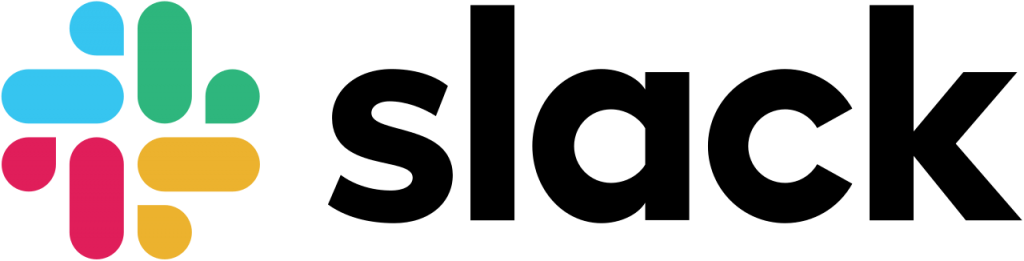
Slack is a messaging platform that allows people to work together effectively through multiple devices. Project managers can set up and maintain one-on-one and group conversations in a secure environment. In addition to typing text, you can also upload and share files in Slack. Thanks to Slack’s collaborative features and integrations, it can be a central part of your project management process. Slack helps project managers and their web design teams avoid exchanging lengthy emails and minimize in-person meetings.
When it comes to managing projects, it can be confusing if everyone is talking at the same time. Fortunately, Slack is a channel-based messaging application. Project managers can set up different channels for each department that focuses on a certain subject matter. This way, web design team members only hear what they need to hear and minimize miscommunication. In addition to optimizing workflows, project managers can also create sub-groups on testing website usability and more.
Key Slack Features:
- Create public and private work chat rooms according to different agendas.
- Send and receive project updates within Slack.
- Decide which user has access to a certain Slack channel.
- Can be integrated with project management apps such as Asana, Evernote, Wunderlist, Google Drive, Wrike, Trello, and more.
- Call team members quickly through Slack.
- Tons of emojis to facilitate livelier conversations.
- Drag-and-drop file sharing features.
- Available in both desktop and mobile versions.
Slack Pricing Details:
- Free Plan is suitable for small businesses that want to try out Slack (no time limit).
- Standard Plan suits small- and medium-sized businesses and starts from $6.67/month.
- Plus Plan is designed for larger businesses that have extensive administration needs. Starts from $12.50/month.
- Enterprise Grid Plan is perfect for extra large enterprises and companies in regulated industries. Prices vary according to business needs.
Trello

If you are looking for an alternative software to manage your web design project, try Trello. Website design PMs can track tasks on all stages, collaborate on task lists, provide comments, and share content like PDF files and screenshots on each Trello Board they create. Each board can contain as many Lists as you want; these lists are technically columns that house multiple Cards which describe each individual task. A single Card can hold an array of information, including collaborators’ messages, checklists, screenshots (Markup Hero will come in handy here), links, and files. Managing resources from one place saves a significant amount of time and effort.
Website design PMs are recommended to name their Trello Lists and clearly categorize their tasks. Below are several examples:
- To-Do (Now) and/or To-Do (Priority): This list contains all of the tasks that you or your web design team plans to work on next. To avoid confusion, maintain between five and 10 tasks here at a time. To-Do (Priority) is an additional column you can add when managing more complex projects.
- Backlog: This list compiles all of the new tasks that you think of or arise throughout the web design process. When a team member is ready to start on a new task, simply drag the card to the above-mentioned columns.
- In Progress: Once your web designer acknowledges his or her assigned card, drag the active task to this column.
Other Trello Lists that are worth adding include On Hold (a task may need more information to proceed), To Review, Completed, Keep In View (website features that will not be implemented), Discussion, and Shared Resources.
Key Trello Features:
- Trello Cards can be quickly filtered by criteria.
- Trello Cards have the capacity to hold full discussions.
- Project managers and web design teams receive real-time Trello Board updates.
- Trello can be accessed via iPhone and iPad apps.
- Trello Cards are arranged in a straightforward manner.
Trello Pricing Details:
- Free Plan allows web design PMs to use Trello forever. They can create 10 Boards per team as well as unlimited Cards and Lists. Unlike other plans, PMs can only upload files with a 10MB (per file attachment) limit instead of 250MB.
- Business Class is billed $9.99/year or $12.50/month. Project Managers can create and manage unlimited Boards, Cards, and Lists.
- Enterprise Plan is suitable for web design projects that involve 100 users and above. Businesses will save more money as the user count increases.
Loom

Loom is an easy-to-use video messaging tool that allows web design project managers to create shareable videos. You only need a camera (standalone or built-in), a microphone, and a desktop computer or laptop. Once the video is recorded, it can be viewed online or downloaded. Loom can be added as a Google Chrome extension, downloaded as a desktop app, or a mobile application.
Today, recording videos help optimize daily workflows and improve communication between design and planning. For example, web designers can seek feedback by walking project managers through what they need or are unsure of in a visual way. On the other hand, project managers can provide more detailed and personal feedback without writing long paragraphs of text. Website design PMs may also record Loom videos to demonstrate bugs regarding user experience or other technical issues. You can even create a folder of videos to accelerate the onboarding process of new web design and development team members.
Key Loom Features:
- Record videos and highlight web design issues with Loom’s built-in drawing tools.
- Add hyperlinks in videos for viewers to reference.
- Viewers can respond with fun and expressive emojis.
Loom Pricing Details:
- Starter Plan is free and allows users to record 5-minute videos and capture screenshots.
- Business Plan offers more advanced recording features and is billed $8/year or $10/month.
- Enterprise Plan includes everything in Business and comes with advanced administrative and security features. Rates vary according to user needs.
Zoom
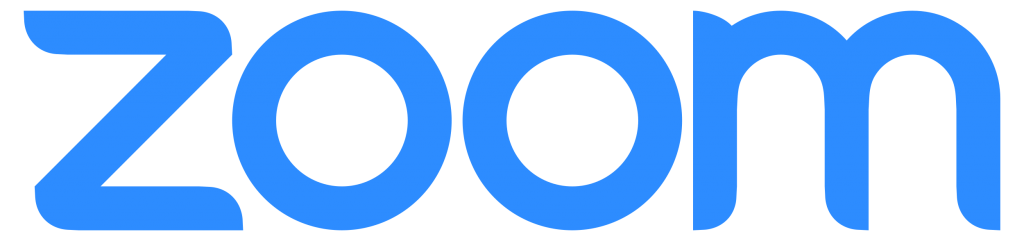
Congratulations, your web design agency has won the contract! As the project manager, you are in charge of planning the kick-off meeting with the client. This all-important task lays the foundation for a long-lasting business relationship. This is true for any web design and development process. Some clients may feel out of their element when discussing web and digital technologies. If they do not get the chance to clarify their doubts about what goes into developing websites and web applications, these issues may cause expectations to not match reality when it comes to timeframes, budgeting, and more.
Web design PMs should use video and human-to-human communication technologies like Zoom to establish a deeper understanding of the client’s goals, expectations, and concerns. What’s more, project managers and web design teams can maintain social distancing during the ongoing COVID-19 pandemic.
In addition to setting priorities and ensuring the whole web design team focuses on the right tasks and resources, project managers can also gain better process oversight. Being aware of potential changes or developments in a web project helps project managers stave off issues before they occur. Zoom meetings also provide customers with peace of mind and prevent them from feeling detached from the web design process.
Key Zoom Features:
- Share Screen: Project managers, web designers, and clients can share their screens to explain how something works in real-time.
- Record Meeting: Sometimes the meeting needs to be brief and you have no time to take notes. Don’t worry; project managers can record the Zoom meeting and get it transcribed.
- Quick Invite: Project managers can send meeting invitations via an array of email services, including Gmail and Yahoo! Mail. In addition, you can invite people by clicking on Contacts if they are already on your list.
- Display Names: Forgetting important clients’ names may come across rude. If you need to make a lot of sales calls via Zoom, it is recommended that you always display the participants’ names on their videos.
- Touch Up My Appearance: It is important to make a great first impression. This Zoom feature helps soften your camera’s focus and minimize skin imperfections on screen.
- Slack and Zapier Integrations: Link up your favorite conversation and scheduling tools to boost productivity.
Zoom Pricing Details:
- Basic Plan is free and project managers can host up to 100 participants at a time.
- Pro Plan suits small web design teams and comes with social media streaming capabilities. Costs $149.90 per year + license.
- Business Plan is designed for small- and medium-sized businesses. PMs can host up to 300 participants, generate recording transcripts, and more. Costs $199.90 per year + license.
Get a Helpful Project Management Tool Today
Website design project manager tools mentioned in this post are designed to help professionals future proof their working strategies. Remote working is becoming increasingly common and PMs should start assessing the punctuality of deliverables and the performance of team members through smart and intelligent software. Take time to understand each project management tool you are interested in using and determine how they can be used to get the best out of your web design team.
 Free
Consultation
Free
Consultation Free
Google Ads Audit
Free
Google Ads Audit