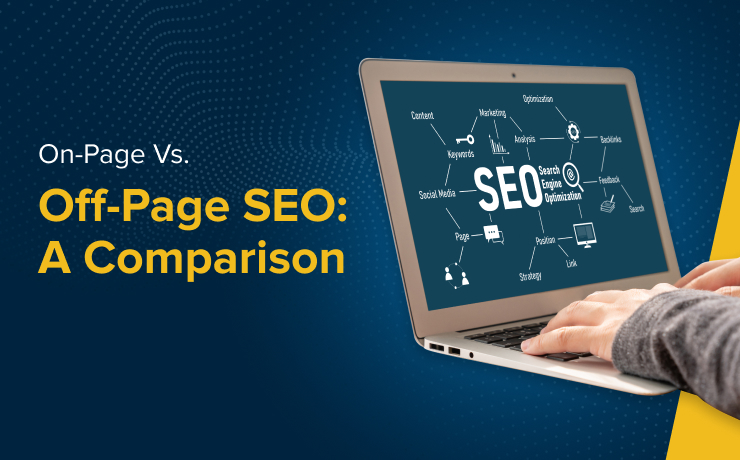8 Types of Online Tools That Can Help Your Page Speed Optimization

Chad Faith
Director of Content
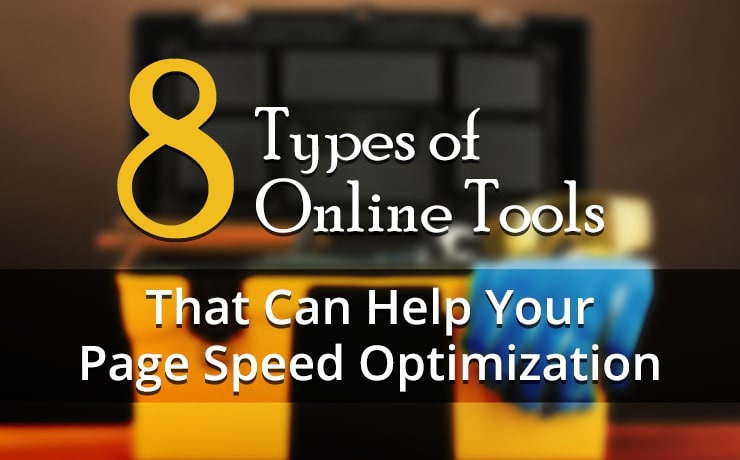
If your website is slow in loading, then you are putting a damper on your potential success. Slow loading websites increase bounce rates, damage search rankings and destroy trust. After breaking your back to write great quality content and market your site effectively, it’s a real shame if your visitors leave before the page is even fully loaded.
Optimization can be a frustrating process though if you’re not a tech geek; most of us wouldn’t know where to start if we had to make the changes on our own. Fortunately, there are a number of online tools that take care of the issue for you and automatically diagnose as well as repair your slow site. Here are seven types of page speed optimization tools that will help you start seeing a difference.
Grading Tools
The first tools you should use when you want to improve your page speed, are those that test just how bad the problem is. Tools such as GTMetrix, Pingdom or Google’s own ‘Google speed check’ give pages a score based on their speed and lets you know whether you need to do more work on fixing up your page speed.
Diagnostics Tools
Diagnostics tools like the WordPress plugin ‘P3’ are a useful next step as they show you which elements in particular are slowing your site down. This is very handy if you think a specific plugin might be causing your site’s snail pace and can help you to formulate an action plan to deal with the problem effectively.
Caching Tools
Caching plugins are useful if you have a lot of images, CSS and JavaScript on your pages that don’t often change. Caching essentially means that some of your web elements will be stored on the visitor’s computers so they don’t need to be loaded again on subsequent visits. This makes things much quicker for returning visitors, but won’t affect first-timers. If your site runs on WordPress then there are a ton of plugins available that will only take a couple of minutes to implement. W3 Total Cache is one of the most powerful WordPress caching plugins you can lay your hands on.
Compression Tools
- Image Compression
Image compression tools allow you to shrink the file sizes of your images without affecting the physical dimensions or quality. Tiny PNG, for instance, works by removing unused colors from images meaning you will achieve more speed with no noticeable difference aesthetically. For WordPress sites, you can also use Yahoo’s WP Smush.it or apply it manually.
- JavaScript/CSS Minification
You can also compress the size of your CSS resulting in smaller files and faster rendering once again. CSS Drive’s CSS Compressor is a service that lets you do this manually, or you can utilize Google’s PageSpeed Module to let your web server do the CSS and JavaScript minification.
- Gzip Compression for HTML
Want to go one step further? Use Gzip and you can compress your entire website into ZIP files! Your web server can also be configured to compress the output of PHP scripts and HTML files before sending it out to clients that accept compressed files. W3 Total Cache can also do Gzip compression as it zips up the files but doesn’t change the user experience… except speed it up!
Database Optimization Tools
Database optimization speeds up the response time to your site by cleaning your database – removing unnecessary or erroneous entries in order to make it more efficient. This is a little like defragging your hard drive and it pays to do it every now and then just to keep everything chugging along nicely. There are many tools and plugins such as WP-Optimize you can do this with, so there’s no excuse not to.
Automatic Speed Optimization Tools
Head over here and you’ll find a number of free tools you can use that will automatically rewrite your site’s resources and provide speed boosts in a number of different ways. These kinds of tools are great if you don’t want to get technical, but they won’t go as deep as you could yourself.
Editing html files manually (via FTP or built in editor)
Of course the real speed boosts come from getting your hands dirty and being smarter with the way you build your site generally. From moving around your CSS and JavaScript elements, to removing white space, to reducing the number of files, to writing fancy scripts in Ajax… countless small changes can speed you up. So when you edit the template or HTML files manually, this built in editor can help to speed up the site greatly.
For more general tips, check out Google’s PageSpeed Insight Rules. Put a little time in now, and you’ll potentially save hours of load time over the coming year!
CDNs
CDNs are not necessarily tools but they may have the maximum impact on your website’s speed. CDNs are especially useful with image rich websites. They work by having copies of the same files on servers in multiple locations and serving from the closest server to the visitor. Popular WordPress plug-ins like W3 Total Cache can use CDNs to deliver your website’s static content (images and CSS/Javascript files). CloudFlare is a highly recommended option because the setup is extremely easy and their free tier is indeed a usable offering for most websites.
You have the tools now, but do you have the relevant skills?
For those who are not tech savvy, the list of tools here will amount to nothing if you do not know how to implement them or maximize their usage potential. Your best option is to trust a web development specialist today and let them do all the footwork for you.
SmartSites can fix your slow loading website because we have the expertise to do expert-level page speed optimization for you. As we always say, improve your bottom line by decreasing your site’s load time!
 Free
Consultation
Free
Consultation Free
Google Ads Audit
Free
Google Ads Audit