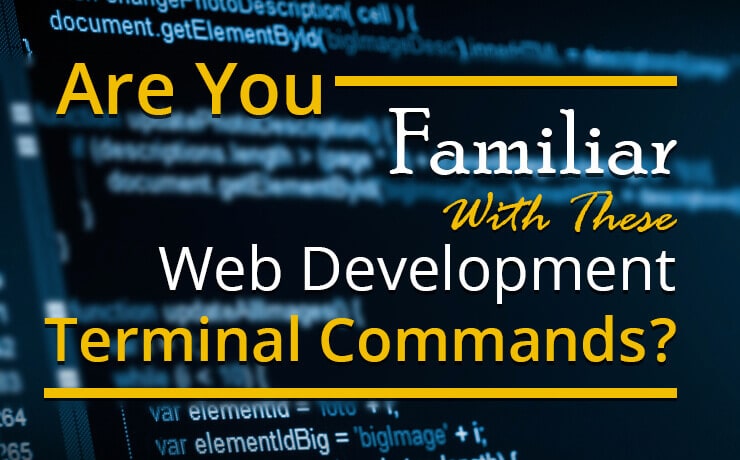A Basic Introduction To HTML (And Why It Pays To Know A Little)

Chad Faith
Director of Content
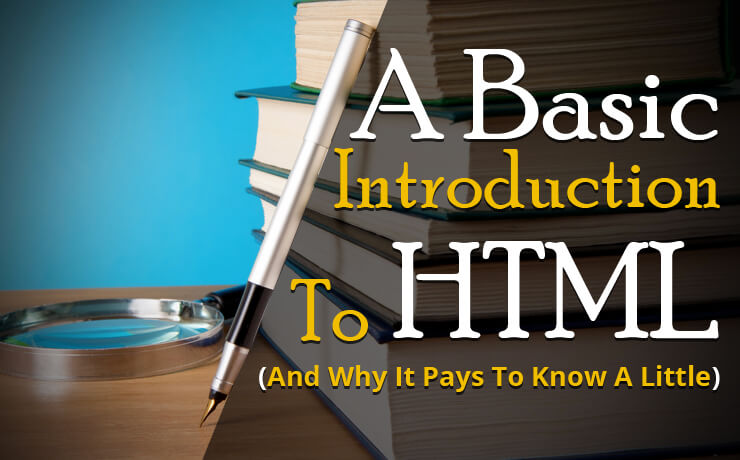
If you hire a good SEO company, then you may never need to know HTML – which is one of the reasons that many companies will choose to go with web design & SEO companies in the first place. That said though, it can still pay to learn a little at your leisure and you may find that it helps you to understand your online marketing better as well as to accomplish some tasks yourself.
What is HTML?
HTML is the ‘code’ that is used to define the layout, colors, fonts and other features of a website. When a browser reads this code, it converts it into instructions that dictate the way files on a server get displayed.
We say ‘code’ in inverted commas, as using HTML is not really programming in the conventional sense as it is very static and non-interactive. HTML alone isn’t even powerful enough to control the layout of modern sites – which will also rely on other formatting and programming languages including CSS, JavaScript and PHP. You’ll be unlikely to need to use any other than HTML though, which is the most basic and fundamental aspect of a website.
What HTML Looks Like
To see what HTML looks like, you can open any web page in Chrome and right click to ‘view source’ (this works differently in some other browsers). This will open up the code and allow you to take a look. Many programmers actually use tools like this in order to build their own programs: simply finding sections of code that do what they want and then reverse engineering them to work in their own creations.
When you first see HTML, it can look a little bit complicated. All you really need to know though, is that anything in triangle brackets <like this> is an instruction (these are called ‘tags’). Anything outside those brackets is content that will go on the page. Normally these codes come in pairs with content sandwiched in-between: the first tag will ‘start’ a certain type of formatting, while another will ‘finish it’. What’s in-between will be affected accordingly.
What HTML is Used For
Each HTML tag then, will impact the content it surrounds in different ways. For instance, the ‘<b>’ tag means ‘bold’ and so in this sentence:
That’s why you <b>must</b> always remember…
The word ‘must’ will be in bold.
Likewise you could use <i>for italics</i> or <u>for underlining</u>. Other tags can help to set headers, create hyperlinks, change fonts and colors, and so on.
Some tags of course also act independently off the content. These include things like the <br> tag, which starts a new line, or things like <bgcolor = “#E6E6FA”> which would affect the color of the background rather than the text. There are many more, but you can actually accomplish a lot with just a few tags.
In order to create a full web design or WordPress theme, you’d need to at least incorporate CSS and things would get a lot more complicated. Nevertheless, understanding a little HTML can be useful for creating things like newsletters, for filling out forms and posting on forums, or even for making very little basic tweaks to your own website without worrying that you’re going to damage anything. You might even find it interesting – in which case this is a great starting point from which you can start learning much more!
 Free
Consultation
Free
Consultation Free
Google Ads Audit
Free
Google Ads Audit