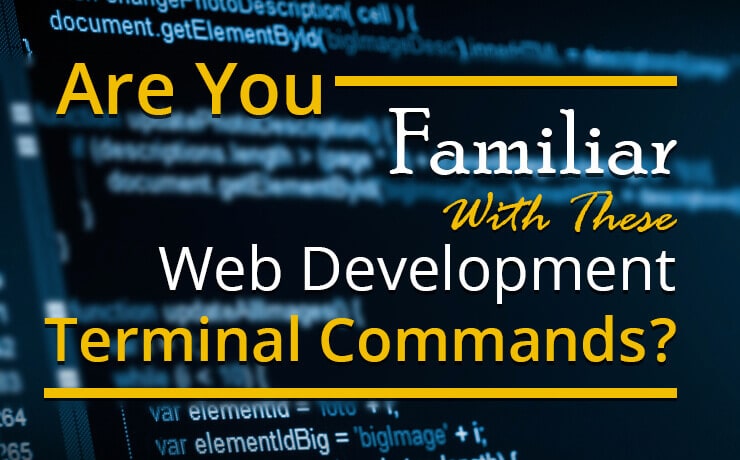An Introduction to Web Accessibility and Web Design Best Practices

Cassandra Goethe
Marketing Coordinator
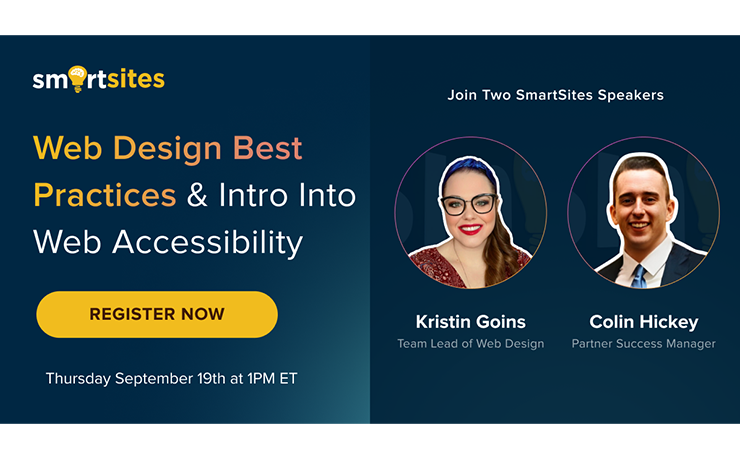
A modern website needs to be visually appealing, user-friendly, and accessible. SmartSites recently hosted a webinar on “Web Design Best Practices & Intro to Web Accessibility” to address these aspects of web development. The session’s speakers were Kristin Goins (Team Lead of Web Design at SmartSites) and Colin Hickey (Partner Success Manager at accessiBe). It covered web accessibility and web design best practices.
The Importance of First Impressions in Web Design
First impressions matter—a lot. Users form an opinion about a website in as little as 0.05 seconds. If your website doesn’t convey credibility and professionalism in that blink of an eye, visitors are likely to bounce and seek alternatives.
To create a strong first impression, it’s essential to maintain cohesive design elements. They include consistent colors, fonts, and imagery that align with your brand identity. Avoid cluttered designs, clashing colors, and excessive fonts. Aim for simplicity and focus on delivering a visually appealing layout that makes navigation intuitive and enjoyable.
User Experience (UX) as the Foundation of Web Design
User experience (UX) is at the core of effective web design. Design websites that guide users through content seamlessly. A website that is easy to navigate, with well-organized information and intuitive layout, can significantly increase user satisfaction and engagement.
“In 2024, nearly 60% of global web traffic coming from mobile devices”
Kristin Goins
Use responsive design techniques like fluid grids and flexible images to ensure your website looks great on any device.
Creating Engaging Content Without Overloading Users
Long paragraphs of text can overwhelm visitors, making them less likely to engage. Instead, use bullet points, short sentences, and clear CTAs (Calls-to-Action) to guide users to the information they seek.
If you have more detailed information to share, consider using blog posts rather than cluttering your homepage or service pages. This approach allows users to explore more if they are interested without feeling overwhelmed by too much content upfront.
Speed and Performance: Make It Fast or Lose Visitors
Speed and performance are important factors in retaining users. If your site takes too long to load, users will quickly leave and look for alternatives. Use tools like Google PageSpeed Insights to measure your site’s speed and identify areas for improvement.
Optimize your media files, such as images and videos, by compressing them without losing quality. Ensure that all elements on your site are optimized for quick loading across both mobile and desktop devices.
Accessibility: A Must-Have for Modern Websites
Colin Hickey from accessiBe explained how making a website accessible not only improves the user experience for people with disabilities. It also enhances SEO and helps businesses reach a wider audience. Accessible websites demonstrate inclusivity, which builds trust and can even lead to improved Google rankings.
Web accessibility compliance is guided by the Web Content Accessibility Guidelines (WCAG) 2.1 AA standards. They serve as a global benchmark for making websites usable for individuals with various disabilities. Compliance involves ensuring that the website can be navigated using a keyboard, that screen-readers can interpret content accurately, and that visual elements like images have appropriate alt text descriptions.
The Americans with Disabilities Act (ADA) also requires websites to be accessible, categorizing them as places of public accommodation. Non-compliance can result in legal issues, as evidenced by the 2018 lawsuit against Domino’s Pizza.
“Approximately 20% of the U.S. population has some form of disability.”
Colin Hickey
Ensuring your site is accessible means you’re not excluding this significant portion of potential users.
Common Pitfalls in Web Design and How to Avoid Them
During the webinar’s Q&A session, participants asked about common web design mistakes and how to avoid them. Here are some of the insights shared:
- Overloading the Homepage: Avoid cramming too much information onto your homepage. Focus on key messages and use links or CTAs to direct users to more detailed subpages.
- Inconsistent Branding: Make sure your design elements—colors, fonts, and imagery—are consistent across all pages. Inconsistent branding can confuse users and weaken your brand’s identity.
- Ignoring Mobile Optimization: Many websites still neglect mobile optimization, leading to a poor experience for users accessing from smartphones and tablets. Always prioritize mobile-friendly designs and test across different devices.
- Poor Use of Stock Images: While stock images are widely used, they should be selected carefully to ensure they look authentic and align with the website’s message. Avoid generic images that don’t resonate with your content or brand.
Optimizing for Accessibility and Compliance
Colin Hickey provided a detailed overview of how accessiBe’s AI-powered solution can help businesses achieve and maintain ADA and WCAG 2.1 AA compliance.
- Automated Accessibility Adjustments: The accessiBe widget scans and adjusts the website every 24 hours, ensuring compliance even as the website grows and changes.
- Accessibility Profiles: The widget offers different profiles tailored to specific disabilities, such as a “Seizure Safe” profile that stops all moving content and a “Visually Impaired” profile that adjusts colors and contrast.
- Legal and Compliance Support: accessiBe also provides detailed compliance reports and litigation support, helping businesses handle any legal challenges that may arise.
The Path to Creating an Inclusive Online Presence
The webinar highlighted the importance of balancing aesthetics, usability, and accessibility in web design. An effective website is not just visually appealing but also offers a seamless experience for all users, regardless of their abilities.
By implementing the insights shared in the webinar—focusing on visual design, user experience, performance optimization, and accessibility compliance—you can create a high-performing website that stands out and engages a broader audience.
 Free
Consultation
Free
Consultation Free
Google Ads Audit
Free
Google Ads Audit