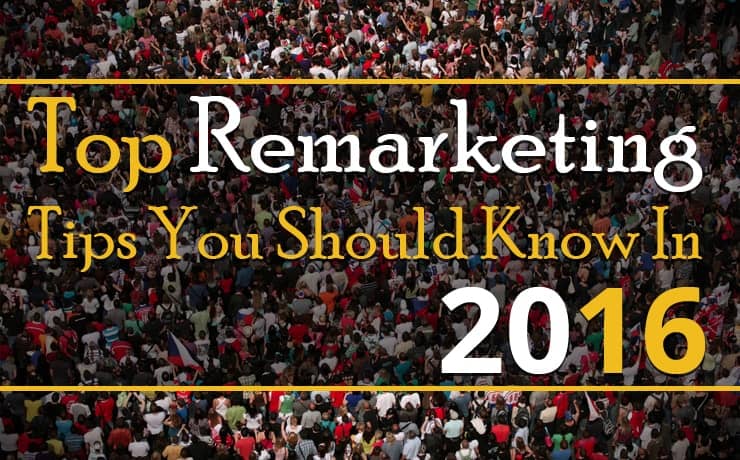Can’t See Your Google Ads?

Chad Faith
Director of Content

Google Ads are a good way to market any online (and even offline) business. The ads are typically affordable, easy to use and accessible virtually all around the world. It is common to find one frustrated that they have paid for this form of PPC marketing, but they are not showing up in any pages. This can be frustrating, since it means that you may have spent money to have your company seen by more people but it didn’t work. Several things can cause this to happen, and going through this troubleshooting list will usually help in resolving the situation.
Check If Your Payment Went Through
You may have gone through the motions of setting up the ads, deciding on the wording and even setting up an account, but inadvertently not having paid for the service. This might be an oversight on your part or the payment service you are using. Either way, it would be good to first find out if the account is fully funded before you can move on to more technical aspects of fixing this problem. You would be surprised at how many people simply solve this problem this way.
Check on Your Keyword Search Volume
When setting up Google Ads, you will be required to specify a number of keywords that will be associated with the ads. If the number of people searching using this keyword is very low, then the ad will not show up in many sites. If this volume is low enough, then the number of times the ad is shown will be negligible, and this will reflect on your analytics page. This is a problem that can be avoided during the early stages of setting up the marketing campaign. Search for keywords that have a decent volume and which are related to what you are marketing, so that your ads can show up when people search for or write about these keywords. The more specific and popular the keyword is, the better it is for you.
Tweak Your Scheduling and Targeting
Google ads gives you the power to decide when the ads should appear, and in which geographical region they should be showed in. When these settings are off, the ads may not appear at all. For instance, if you choose a geographical region for which the search volume for the keyword you have chosen is very low, then the chances of the ads being showed will be low as well.
Try to find better keywords for the geographical location you are working with, particularly if you have restricted the ads to very specific regions. In such cases, you might want to find out more about the most common keywords you are interested in from these regions before deciding which ones to use. Fortunately, it’s easy to change the geographical and timing settings for Google ads.
Check Negative Keywords
Google ads allows you to specify keywords that you do not want to be associated with your ads. These are called negative keywords. If for some reason the negative keywords you have set override the keywords you have chosen, then logically the ads will not show as you anticipated. If you are having a hard time setting up the negative keywords, it would be a good idea to first clarify on what exactly you want the ads to portray, and then get some help from the online help team.
Increase the Click-Through Rate
Your ad should be set up in such a manner that it grabs the attention of readers, encouraging them to click it. This will then raise the ads click through rate and consequently increase the number of impressions. Ads that do not generate a high enough click through rate are usually not highly valued by Google, and will not receive a high number of impressions. Try to put yourself in the shoes of someone looking at your ad, and then try to design it in such a manner that the message within it will resonate with them and encourage them to click it.
 Free
Consultation
Free
Consultation Free
Google Ads Audit
Free
Google Ads Audit