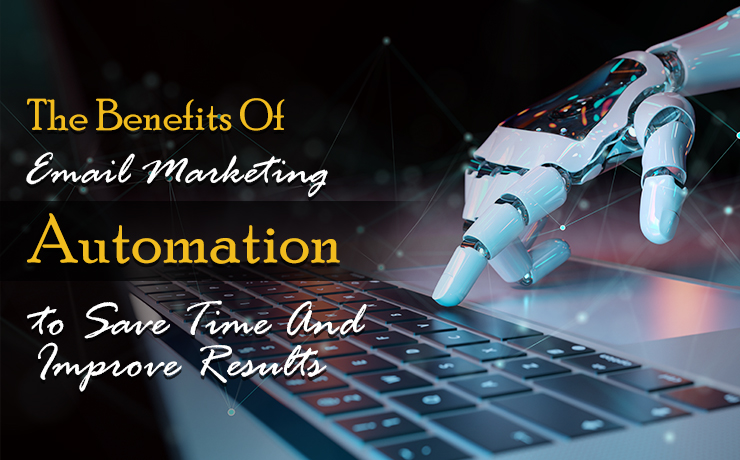Best Practices for Designing Responsive Emails That Look Great on Any Device

Zachary Krall
Email Marketing Specialist

Email marketing stands as a potent tool for reaching your target audience and amplifying your products or services. Yes, we’re talking about the underappreciated power of Email Marketing – not the flashy allure of paid ads, not the viral potential of social media, and not the intricate web of SEO. In our increasingly mobile world, the effectiveness of email marketing hinges on a critical aspect: designing emails that shine across all devices, especially smartphones and, to a slightly lesser extent, tablets. In this article, we’ll delve into the art and science of designing responsive emails, unveiling best practices that will ensure your message looks outstanding, no matter the device.
Keep Your Email Designs Simple
When designing responsive emails, it’s important to keep things simple. This means using a clean layout, a limited color palette, and a simple font. By keeping your design simple, you can ensure that your email looks great on any device and that it’s easy to read and understand.
Use Responsive Email Design Techniques
Responsive design techniques allow you to design emails that adapt to the ever-changing screen size of users’ devices. This means that your email will look great on any device, whether it’s a desktop computer, the seemingly hundreds of sizes of basically the same smartphone 😉 or a tablet. Some common responsive design techniques include using flexible grids, scalable images, and media queries. Sounds kinda scary right? Luckily, our Email Service Provider (ESP) partners—Klaviyo, Mailchimp, Privy, Sendinblue— all have built-in design tools to make this super easy!
Optimize Images for Mobile Devices
Images are an important part of any email marketing campaign, but they can also be a source of frustration for mobile users if they’re not optimized for mobile devices. To optimize images for mobile devices, make sure they’re scaled appropriately, use alternative text for images. Additionally, consider using web-safe fonts that are easy to read on small screens. You can even create logic through your ESP to have specific content appear/ not appear on mobile devices.
Keep the User Experience in Mind
When designing responsive emails, it’s important to keep the user experience in mind. This means designing emails that are easy to read and navigate, with clear calls to action (CTAs) that are easy to click on. Keep your text blocks brief and your buttons big! For a quick size guide on your CTA button, look at your Thumb! It’s a good rule of thumb to make the height of your CTA roughly the thickness of your thumb + full width for mobile emails. By keeping the user experience in mind, you can ensure that your subscribers have a positive experience with your emails and are more likely to engage with your content.
Test Your Emails on Multiple Devices
As always in email marketing, test, test, and test again. Before sending your email out to your subscribers, make sure to test it on multiple devices. This will help you identify any issues with your design or layout and ensure that your email looks great on any device. There are many tools available that can help you test your emails on different devices, such as Litmus, but these days most ESPs have built-in solutions for testing the look of your design on multiple devices.
In conclusion, designing responsive emails that look great on any device is essential for a successful email marketing campaign. By following these best practices, you can ensure that your emails are easy to read and navigate on any device. At the end of the day improving your customers’ UI experiences will put you on the fast track to increasing your engagement rate, which ultimately increases conversions and ROI.
 Free
Consultation
Free
Consultation Free
Google Ads Audit
Free
Google Ads Audit