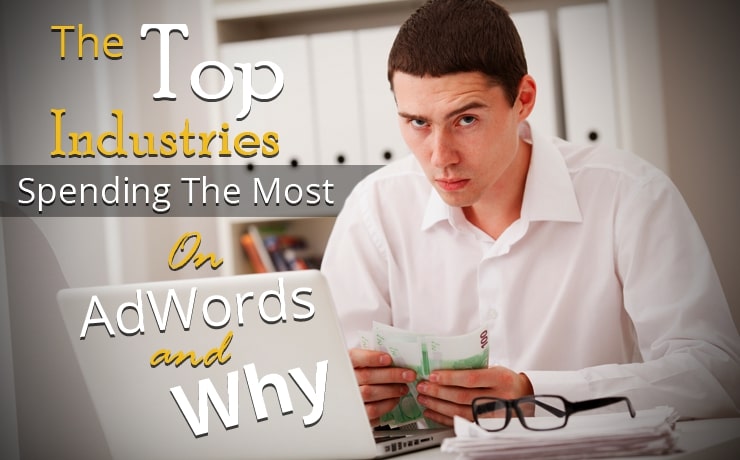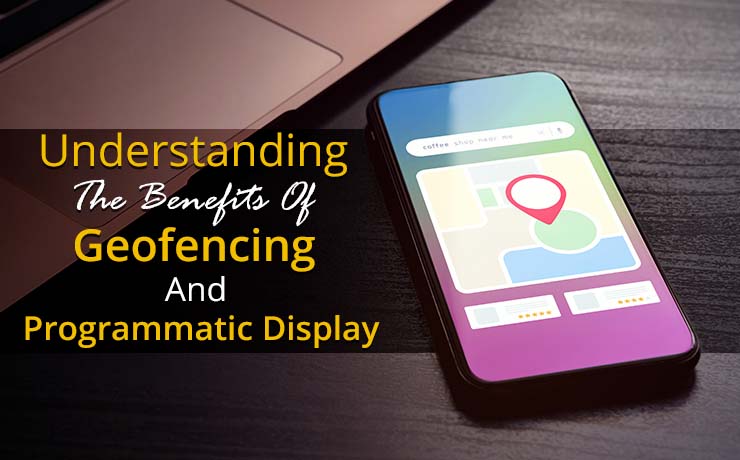Best Practices For Google Shopping Ads

Clement Foo
Senior Digital Content Manager

Before you start running ads on Google, there are a few things you should do first to make sure you’ve got all your ducks in a row. Shopping ads, which include rich imagery, price, and in-stock status, are served on Google and around the web where current and potential customers can discover your brand.
Motivate Consumers to Take Action
Before they click on the ad (and you only spend money on serious browsers). On the user side, this means when they search for something your business offers, your ads will appear here.
The customer can look at what you have available, pricing info, and find essential contact details for your business before they decide to click.
What Are The Benefits of Running Google Shopping Ads?
- More shopper engagement as they look for info
- Better leads because they’re a warmer audience (got info to help them decide to click)
- No keywords to manage – use shopping attributes instead
- More real estate – you can have multiple Google shopping ads show up for a search, or a shopping ad and search ad
Basically, meaning your business gets in front of more people, more often. They can also show on different Google properties, like YouTube and Image Search.
Best Practices On Running Google Shopping Ads
If you’re going to take the time to create, set up, and run ads on Google, you want to make sure you’ve set yourself up for success. There are a few additional best practices we recommend all our clients follow when setting up their Google Shopping campaigns.
Capture Shoppers Early On
Use Showcase ads to introduce your brand to shoppers early in their decision-making process.
These will show up as a mobile collapsed ad that users can tap to show more information or an expanded text ad that users can click to visit your website. These are search ads, so they will only show up on mobile and desktop when your search terms have been entered by a potential customer.
Showcase ads will highlight your products, collections, and company. And, it can help lead shoppers into your sales funnel when they’re not sure what they’re looking for yet.
Gather Reviews
Google reviews make it easy to ask for, collect, and display reviews for your products and business.
Reviews can help earn consumer trust and make it easier for a potential customer to choose your business over another business.
Seller ratings appear on Search ads, in Shopping ads, and on a badge that you can display on your site.
Product ratings are also displayed on ads and search results. These use aggregated data from your website, Google reviews, third-party info, and more.
If you want to learn more tips on how to get reviews, then be sure to read this post next.
Use Merchant Promotions
Merchant Promotions is a free feature that allows you to distribute online promotions with Shopping ads on Google.com.
When you add promotions to products that you sell on Google, shoppers see a “special offer” link (e.g., 15% off, free shipping).
This link can increase the appeal of your Google Shopping ads and encourage shoppers to buy.
Use Automated Bidding Strategies
Machine learning helps Google decide what bid strategy to use for the person viewing your ad right now. You can use either:
- awareness-based bidding strategies,
- consideration-focused bidding strategies,
- conversion-focused bidding strategies, and
- revenue-focused bidding strategies.
If you sell online, you should absolutely be running ads on Google. We recommend clients run Shopping campaigns and Search campaigns. If you follow these best practices, you’ll start to see results and be able to make a strategic plan for success.
 Free
Consultation
Free
Consultation Free
Google Ads Audit
Free
Google Ads Audit