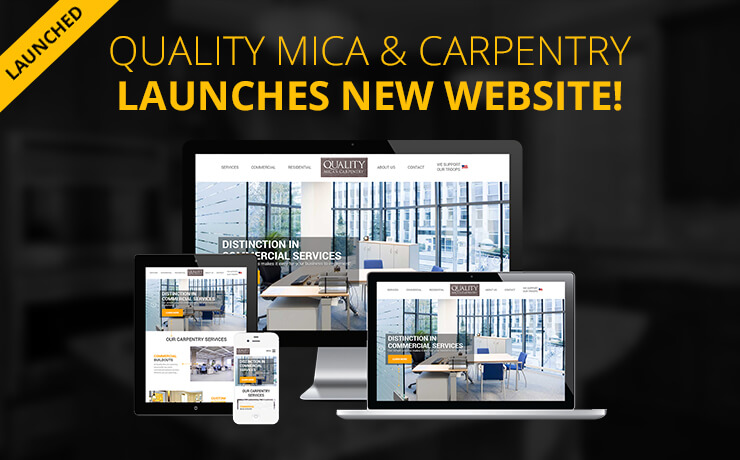Designing Websites For Targeted Senior Users

Chad Faith
Director of Content

Believe it or not, seniors now form one of the fastest growing demographics on the internet. An increasing number of seniors is accessing the internet to send and receive emails as well as visit websites that pertain to senior travel, living assistance services, investing and even estate planning. However, most of the websites we see today are often designed by the younger generation that assume that all potential users are as online savvy as they are.
Many senior users are hampered by three age-related obstacles whenever they access the internet. These obstacles have something to do with their reduced capabilities of motor control, memory and vision. While not all senior users are affected by these problems, it’s agreed that this is a general trend and webmasters should act accordingly. Let’s find out on how you can better design websites for targeted senior users:
Ensure that There’s Adequate White Spacing within Hypertext Links
When you use hypertext links, size does matter. Hence, these navigation tools must be written in large texts for increased clarity and to ensure that they can be easily clicked. You will want to ensure that there’s ample white space between the links. This will prevent them from being clustered too tightly. Proper spacing helps prevent erroneous links and allow users to navigate the site faster. Similar design rules apply to any other navigation and call to action buttons as well.
Use Bigger Font Sizes
Some seniors may suffer from poor vision, and sites that use tiny fonts, make it difficult for them to comfortably access the relevant information. When you upgrade your site for seniors, a good measure is to go with 12-point fonts. If possible, consider providing users with additional options that enable them to increase the text size.
Use a Good Array of Colors to Aid Navigation
It is important that you use different colors to distinguish between unvisited and visited links. Otherwise, senior users can easily lose track of where they have been. While similar color problems affect younger users as well, senior users were found to be wasting more time when they return to the same place repeatedly.
Error Messages Have To Be Clear
A number of senior web users have complained that they find it challenging to read and understand error messages. They feel that the wordings are vague and the placement of the message isn’t obvious enough. Simplicity is the key so always ensure that your site’s error message is obvious by clearly spelling out what the problem is and whether there’s a solution to fix it.
Avoid Drastic Navigation and Design Changes
Site redesigns are a recommended move to improve the overall usability of your business website. While it’s important for your site to stay up-to-date, you will need to avoid making major design changes as it could have a negative impact for senior web users. Many senior users tend to keep a list of instructions (even if it’s just mentally) about how to use websites they often visit. If there are major design changes, they will have a difficult time while completing a task. In worst case scenarios, they may abandon it altogether.
At SmartSites, we always design websites based on your target audience. Talk to us if you want to tap on our expertise on designing websites that address your users perfectly.
 Free
Consultation
Free
Consultation Free
Google Ads Audit
Free
Google Ads Audit