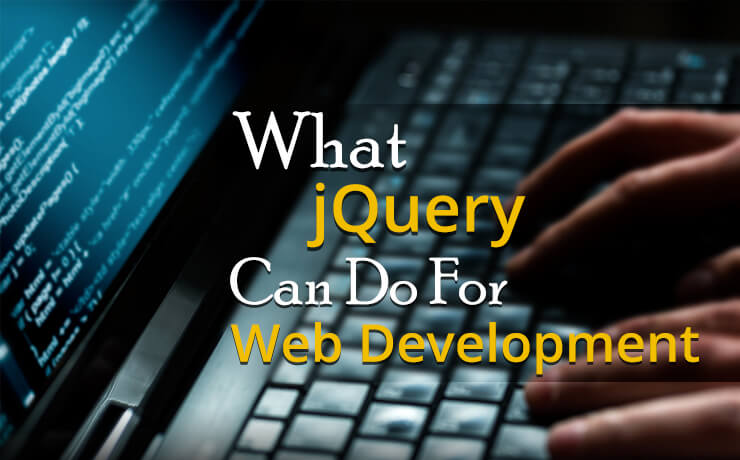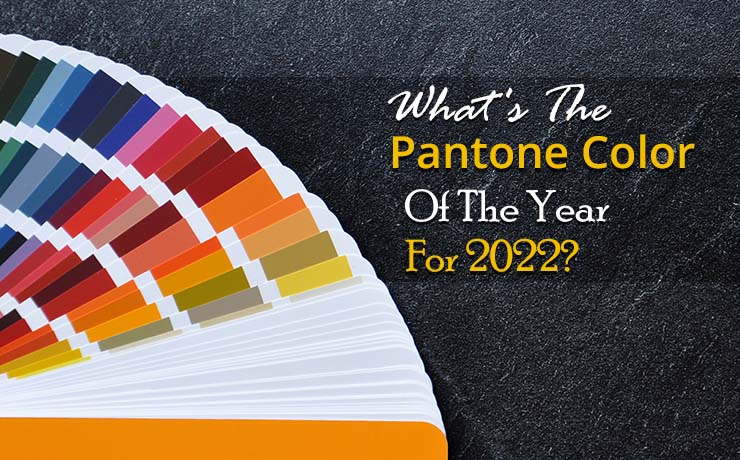When you are setting out to build a new website, the preparation stage can often determine the success of your final product. This is where a website mockup tool comes into play, serving as a bridge between initial concepts and the actual design process. These tools are vital for visualizing your ideas and making iterative changes before any code gets written.
The Importance of Mockups in Web Design
Mockups are not just preliminary sketches; they are a fundamental part of the design workflow that makes sure every element is thoughtfully considered. They help you and your team (or your clients) visualize the site layout, user interface, and overall user experience without distractions. The visualization is crucial as it prevents costly revisions once the development phase begins.
Using a website mockup tool allows designers and stakeholders to experiment with different layouts, color schemes, and user flow without technical constraints. It is an exploratory phase where creativity meets practicality, guaranteeing the final website is both aesthetically pleasing and functionally robust.
Selecting the Right Mockup Tool
Choosing the right mockup tool depends on your project’s specific needs. Here are a few factors to consider:
- Fidelity: Do you need a high-fidelity mockup that looks and feels like the final product, or is a low-fidelity wireframe sufficient for your needs?
- Usability: The tool should be user-friendly, allowing designers and non-designers alike to make contributions and changes.
- Collaboration: In today’s remote work environment, find a tool that supports real-time collaboration to keep all team members in sync.
- Integration: Consider whether the tool integrates seamlessly with other software or tools used in your website design process, including platforms for PPC advertising, search engine optimization, and social media marketing.
Mockup Tools and Workflow Integration
A good mockup tool fits naturally into your broader design and development workflow. For instance, some tools offer functionalities that extend beyond simple mockups, like UX testing and feedback collection, which can be invaluable for user-centered design approaches.
Integration with other tools is also a significant advantage. Many mockup tools can connect directly to project management software, allowing for a smooth transition from design to development. The connectivity means that no detail is lost and that every team member remains informed about the project’s progress.
SmartSites and Effective Mockup Utilization
SmartSites knows that the foundation of a successful digital marketing project lies in meticulous planning and collaboration. A robust website mockup tool is a part of our toolkit, enabling us to craft precise, user-friendly websites that not only meet but exceed our clients’ expectations. By integrating these tools into our workflow, we can streamline the entire design process, from initial sketches to the final product.
The right website mockup tool can revolutionize how you approach website projects, making the process more efficient and collaborative. By choosing a tool that suits your project’s fidelity needs, supports seamless collaboration, and integrates well with other digital marketing tools, you can save time and reduce costs, all while ensuring a higher-quality final product. As you consider your next web project, think of how a mockup tool can enhance your planning and execution phases, leading to a more successful launch and a better overall user experience.
 Free
Consultation
Free
Consultation Free
Google Ads Audit
Free
Google Ads Audit