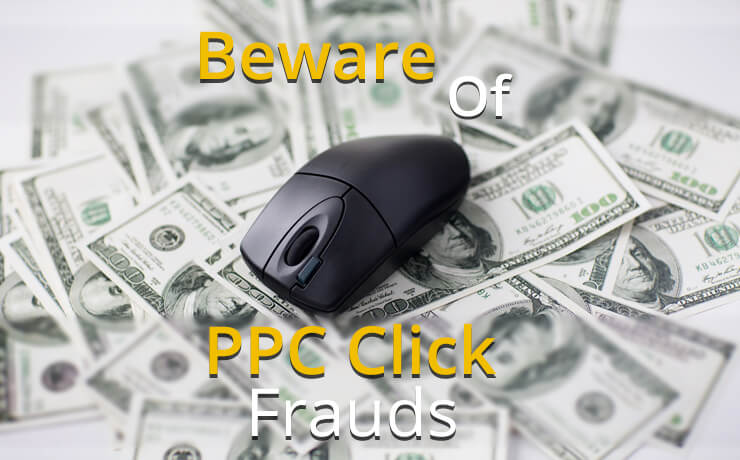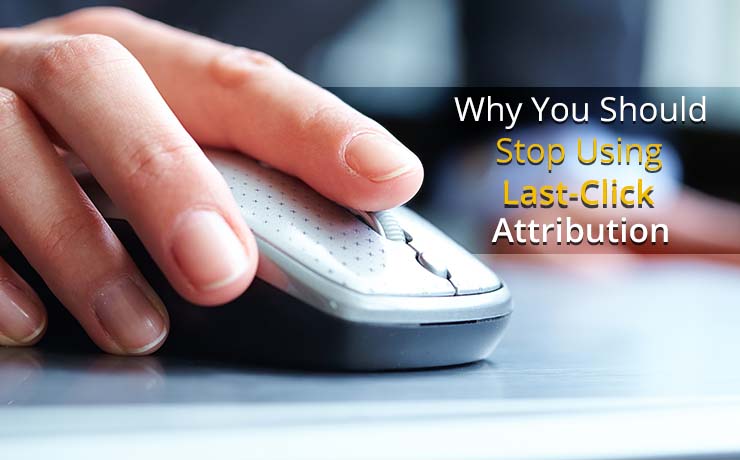Google Announces Updates To Google Ads Dynamic Search Ads

Chad Faith
Director of Content
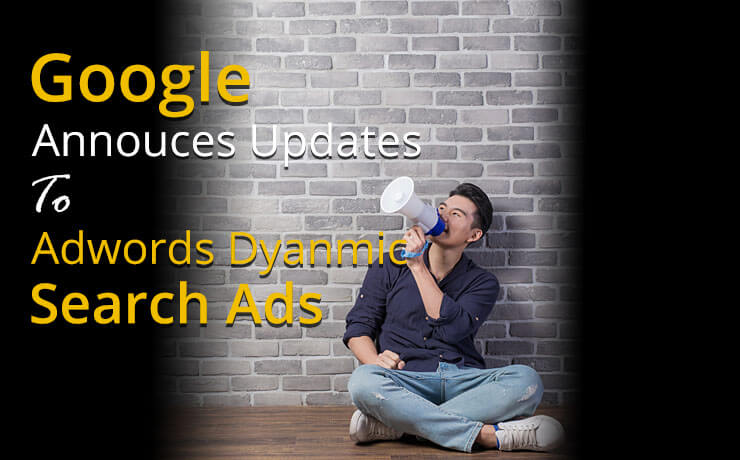
Also known as DSAs, Dynamic Search Ads are designed to help marketers reach people who are specifically searching for their services and products. They have the ability to use your website to target your ads and fill in the gaps of your pay-per-click campaigns. In addition, you don’t need to actively manage your ads or keywords. If you own a large inventory or well-developed website, DSAs are ideal for your online marketing needs.
Even if you have a well-managed Google Ads account that comprises of many keywords, it is still recommended that you use DSAs as that account can still miss relevant searches, get out of sync with what’s actually available on your website, or experience delays receiving ads written for new products. So, why miss this extra chance to increase your conversion rates? Find out what the Google Ads Dynamic Search Ads can do for you:
What’s New?
The update involves Google introducing a DSA solution called page feeds. This part of the Google’s plan for Dynamic Search Ads to transition to expanded text ads, allowing them to be in line with paid search and display campaigns. Next, the new page feeds solution comprises of two columns: Custom Label and Page URL. You will basically be able to insert any desired landing page into your DSA campaign.
What are the Benefits of this Update?
You get to display more relevant ads.
A good measure that you are doing well is when your ads only show when they are most relevant to what potential visitors are searching for. For instance, if you are a pet care shop owner in Morristown, your ads should only show to individuals who are looking for pet care products in Morristown. With that in mind, Google is constantly improving the overall effectiveness of their DSA campaigns. With the latest update, you may be seeing on average a decrease in CPA and increase in conversion rate.
You get to expand your dynamic search ads.
You can rest assured that Google is rolling support within the expanded format of their DSA campaigns. You will be able to take advantage of their longer description and headlines to display more information about your business before potential visitors click your ad. So, go ahead and dig deeper to find out what you think you consumers care about more.
Things You Can Try
- Select Use URLs from my page feed only in campaign settings when you only want DSAs to be triggered for specific landing pages.
- In campaign settings, you can select the Use URLs from both Google’s index of my website and my page feed option and include product page URLs in a page feed to promote new products quickly
- Next, you may apply custom labels in your page feeds to group products via star ratings, stock availability, promotions, and more. These labels can be applied from the Auto targets Simply select add a new Dynamic ad target and you can even add several at once. You may also use a semicolon to separate them in the feed.
 Free
Consultation
Free
Consultation Free
Google Ads Audit
Free
Google Ads Audit