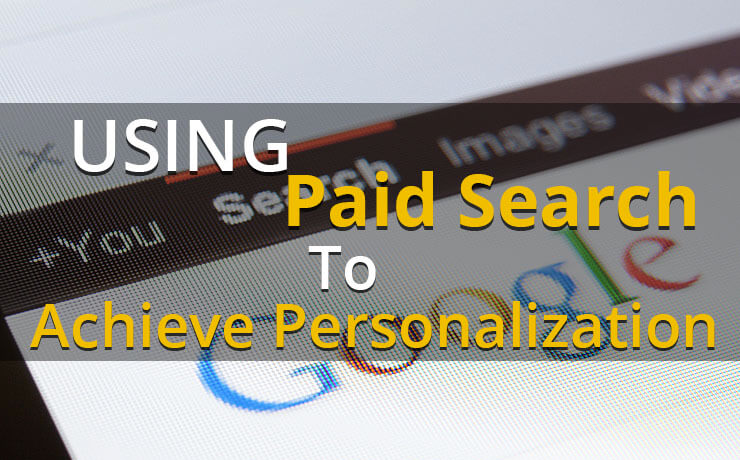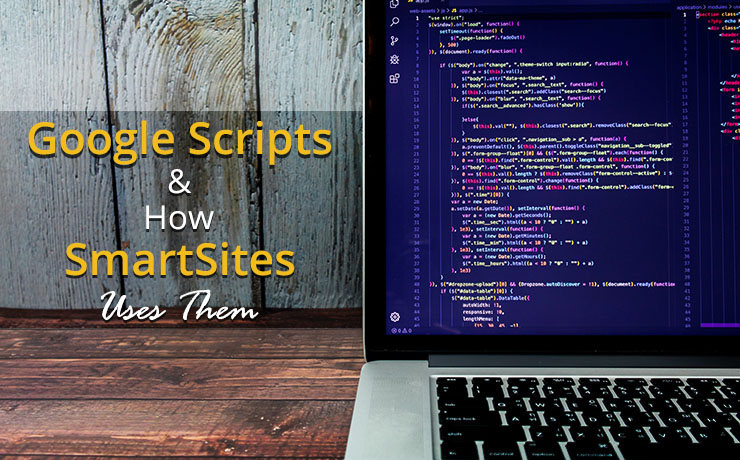
In the PPC world, there are thousands of variables that need to be monitored, analyzed, and optimized. Google has released many tools & products to help with this process, but none are as powerful as their scripts, which work directly with the Google Ads API.
This unprecedented level of access allows you to monitor, analyze, & manage your PPC accounts like never before. SmartSites has broken down Google’s scripts into 3 categories: Monitoring, Analyzing, & Management. Some scripts can be run from the MCC level, so keep in mind you may not need to insert it into each individual Ad Account.
Monitoring
These scripts typically export to a Google Sheet and send useful data that may be otherwise unavailable, or keep track of various statuses across the account. For example, one of the most common Google Scripts is a Quality Score Checker.
Quality Score is a numerical value that changes with each search. This score acts as a modifier for your bids; if your competitor is bidding $1.00 with a 1 out of 10 and you bid $.50 with a 10 out of 10, you will win that bid.
However, there is no way to keep track of historical change of this number or even to view the historical data! But with Google Scripts, you can export the quality score every day at the same time automatically. Ours even creates graphs and automatically compares the day it was installed to current day!
The Monitoring fun doesn’t stop there, as we also use a MCC wide Broken Link checking script that scans our accounts daily and notifies us if there are any dead links!
Analyzing
As Google continues to gather more data and allows us to bid on these variables, it gets harder to sift through it all. With Google Scripts, you can export condensed data & apply adjustments directly from Google Sheets. SmartSites implements these across all of our accounts to give us a deeper understanding of what is going on with each individual audience.
One of our most used scripts is the N-Gram Keyword script. This script combs through all of your search terms & condenses them into N (being any number between 1-10) phrases, allowing you to see how “Near Me” or “How To” is performing in one single sheets row instead of hundreds or thousands of search terms.
We can see in one table how 1, 2, 3, & 4 word phrases perform to analyze how long tail keywords vs. short tail keywords affects the campaigns. SmartSites also use other scripts such as Hour & Day heatmaps, Landing Page Keyword Scrapers, & N-Grams For Ads.
Management
The most powerful of the 3 script types, Management scripts are able to automatically analyze your data and make changes in your Ads account. From audiences, devices, locations, and household income bid adjustments to weather based bidding, you can set your parameters and the script will take care of the rest!
Keep in mind a script will only run as often as your frequency is set to. SmartSites takes advantage of this with weather based bidding, placement exclusion lists, limit overdelivery, adjust exchange rates in ads, and sale countdowns in ad headlines.
The Bottom Line
Overall, these scripts are quite powerful and have a wide range of uses. Google is continuing to add variables and data points to their algorithms. PPC Optimizations are becoming more complex and advanced than ever before. These scripts save time, prevent human error, and have helped to simplify PPC management. SmartSites is continuing to research and test these scripts as we seek the best PPC results for our clients.
 Free
Consultation
Free
Consultation Free
Google Ads Audit
Free
Google Ads Audit