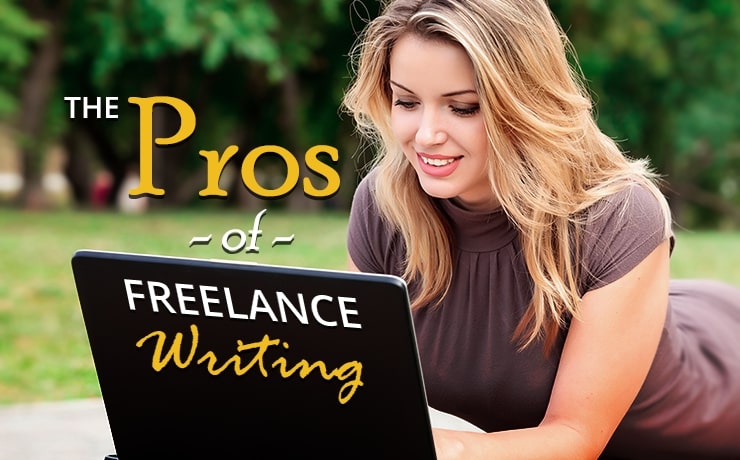How To Conduct SEO Content Maintenance

SmartSites

As your business grows, your website will surely grow with it. This means that you will be publishing posts more often. Here’s the issue. Some of the posts will eventually fall on the same topic. Although you may have categorized them well, the content may end up competing with each other. This is a simple case of keyword cannibalization. That’s not all. Some of your articles might become outdated. Fortunately, you can prevent this from happening. The solution: SEO content maintenance. To make things easier on yourself, you should adhere to a content maintenance strategy that’s repeatable. Here are several important components of the strategy to keep in mind.
Conduct a SEO Content Audit
The first step in your SEO content maintenance process should be about finding all the content you have around a certain topic. Let’s use lawn aerators as an example. How many posts are there about the topic? Do you have a lawn aerator tag? Is your content nicely tagged? Start thinking along these lines and you will have a clearer picture on how you should proceed.
Next, do a quick site:search in Google. This will give you information about the missing articles that Google considers to be about lawn aerators. For example, you can search for site:yoursite.com “lawn aerators”. If it is done correctly, Google should return results pertaining to all the pages and posts on your website that featured the particular topic. In most cases, you will see articles mentioning the topic by linking to other posts, or large sections of certain articles talking about the topic.
One of the biggest reasons why you should start auditing the SEO content for a particular group of keywords is the fact that you can improve your rankings, around that cluster of keywords, i.e. around lawn aerators. It gives you better insight into pages that are ranking well, and those that aren’t performing up to standard.
SEO Content Performance Analysis
You are now ready to use Google Search Console to find matching queries that contain the words lawn and aerators. Simply access the Google Search Console (new beta version works fine) and locate the Performance section. Next, click the filter bar and Query. Type “lawn aerators” into the box. You will gain several important pieces of data from this process.
- A list of keywords from your website that appeared in the SERPs
- The click-through rate for targeted keywords
- A list of pages that received traffic
- The amount of traffic each of those pages received
Let’s imagine that you wrote 15 articles that covered lawn aerators. However, only two pages were receiving over 90 percent of the traffic. Obviously, you now know which aisle needs to be cleaned. Instead of trashing all the posts that were not included in this bucket of traffic, you should still check each post individually.
Decide What to Keep and What to Delete
When you conduct individual checks, you can discover posts that can be merged. They could be entire sections or short paragraphs. This way, useful content do not go to waste. In some cases, you may also implement 301 redirects. It sends users and potentially search engines to a different URL. This is an excellent option for posts that have been a permanent resident on SERPs. Instead of entirely removing the page and causing broken links, you can redirect users to the correct post when they click on the now-defunct link. Now that’s a great Search Engine Optimization strategy.
 Free
Consultation
Free
Consultation Free
Google Ads Audit
Free
Google Ads Audit