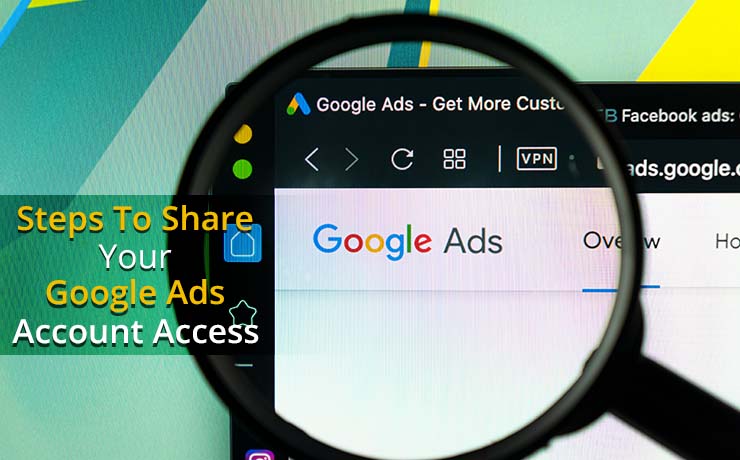How To Create A Basic Google Ads Campaign

Chad Faith
Director of Content

If you’re looking for a way to quickly gain exposure for your website and to bring more potential customers to your business, then there are not many better strategies than using an Google Ads campaign. Google Ads of course being the ad network provided by Google that gives you the option to bid for a spot as a ‘sponsored link’ on the search pages for certain keywords.
What this basically means, is that you can get your site to the top of the SERPs (Search Engine Results Pages) without having to do lots of optimization in order to get your site there naturally. What’s better, is that Google Ads is a ‘PPC’ or ‘Pay Per Click’ network, meaning that you only pay if someone actually visits your link.
If all goes well then, someone will search for a term relevant to the products/services you provide, they will see your link listed right at the top of the page and then they’ll click it – at which point you’ll pay a few cents up to a few dollars but stand to potentially make money from that visitor.
While Google Ads is a very useful tool though, it is only as effective as the campaigns you run. Here are some tips that will help you to improve your chances of success:
Pay Close Attention to Stats
As with any internet marketing, paying close attention to your statistics is a crucial way to hone your campaign to its very best. Look at who is clicking on your ads, try making subtle changes and then measure how that impacts on your conversions. The more statistics you monitor, the more informed you’ll be to shape your campaign when needed.
Target Local Keywords for Local Business
When you advertise on Google through Google Ads, you do so by first choosing which search terms you want to target. These are your ‘keywords’ or ‘keyphrases’ and it’s very important for local businesses to include the regions they operate. That’s because people will often prefix their search queries with the location they’re looking in – for instance ‘Victoria hats for sale’. This way you can also avoid direct competition with larger pan-national companies.
Employ Negative Keywords
Meanwhile, there are some terms that you want to avoid bringing people to your ads. For instance, if someone searches for ‘free eBooks’ and you sell eBooks from your site, then those visitors are unlikely to buy anything and probably will just waste your money through clicks. Fortunately, Google provides the means to set up ‘negative keywords’ which are words and phrases you want to use to preclude people from seeing your ad. If someone searches for ‘free eBooks’ and ‘free’ is a negative keyword, then your ad won’t show and you won’t lose money.
Make Sure Your Copy is Perfect
Google Ads adverts are small blocks of text with a link at the top – they don’t include images. What this means is that you’re relying 100% on your copy being able to grab attention and encourage people to click.
An important tip here is to make sure that your copy matches what people are looking for and appears relevant to the search term. If someone searches ‘hats in Victoria’ then your ad should say ‘buy cheap hats in Victoria!’ – not ‘great clothes shop offering discounts’.
Also important is to be as upfront as possible in your ads, to the point of even showing the price. This is useful because it again prevents visitors from clicking on your ads who won’t be willing to spend that much. Include the price prominently and though you may reduce your Click Through Rate (CTR), you’ll actually increase your ROI for each click.
If you are wondering on to create the most effective Google Ads campaign for your business, you can consult Google Ads management service providers for industry-specific as well as business-specific advice.
 Free
Consultation
Free
Consultation Free
Google Ads Audit
Free
Google Ads Audit