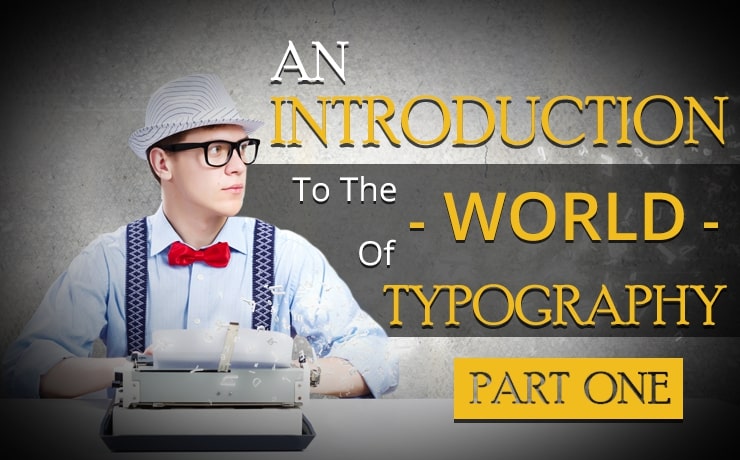Increase Your Online Sales By Implementing The Right Web Development Practices

Chad Faith
Director of Content

Having trouble hitting your KPIs? Are online sales not as great as you thought they would be? There might be a few tweaks you need to perform on your e-Commerce website. Let’s find out what types of web development practices you need to have in place to help increase online sales.
Web Development Practice #1: Prevent Distractions from Surfacing on Your Checkout Page
A good practice while designing your checkout is to remove items like left sidebar navigations. The main goal is to make your customers go in a very specific direction. That is why defining a clear path to the goal during the web development process is important. You do not want to continue selling while your customer is already in the checkout process. Simplified, single-page checkout pages tend to have the highest conversion rates. What’s more, one-click checkouts are a sure-fire way to create good checkout experiences that will keep customers coming back.
Web Development Practice #2: Implement Clear Navigation Paths
Online shoppers can get easily frustrated when they encounter too many hidden menus and other ‘obscure’ website elements. You need to keep your page from getting too cluttered, especially if you have too many categories. If you want to give your shoppers the opportunity to access any category page at any time, you can consider using fly-out menus or bread crumb navigation. Try not to go overboard by getting too artistic. You should make practicality a priority instead. This is definitely a good way to ensure a smooth shopping experience. You can also add a ‘Continue Shopping’ button to make returning to shopping as intuitive as possible.
Web Development Practice #3: Keep Product Pages Organized
Keeping your website’s product pages organized ensures that your shoppers are drawn in by the information that’s most appealing to them. For starters, make sure that product images are one of the first few elements your customers see online. In addition, you should also feature other product elements such as price, description and name. Capturing the customer’s attention from the get-go is important. Other elements such as customer reviews can come later, though it is agreeable that they help gain the customer’s trust.
Web Development Practice #4: Optimize Your Site’s Add-to-Cart Buttons
You know the importance of implementing buttons for calls to action, and you are ready to do it without having second thoughts. That’s great, but you should avoid using indirect call-to-actions. ‘Learn More’ or ‘More Details’ no longer cut it, as customers do not react as well as they would to a ‘Buy Now’. Be more specific to gain more positive response from shoppers.
Did you know that color affects the overall effectiveness of your add-to-cart buttons? Instead of sticking to just red or orange, try gentler colors such as green or blue. These colors tend to elicit more people to follow up. Also, make sure that these color choices flow with your site’s color scheme for better clarification.
Web Development Practice #5: Display Checkout Data at Appropriate Places on Website
Your online store can provide your customer with peace of mind that their selected items have been registered. When you develop your website, consider setting aside an area that lists the number of items that your customer has in his or her cart. Including other relevant check-out information proves useful as well. Next, you should also include a quick link back to the checkout page, no matter where the customer finishes shopping. If possible, try to make the visible check-out data pop so it is easier to find. You can use contrasting colors that easily distinguishes itself from the color scheme used on the rest of the page.
 Free
Consultation
Free
Consultation Free
Google Ads Audit
Free
Google Ads Audit