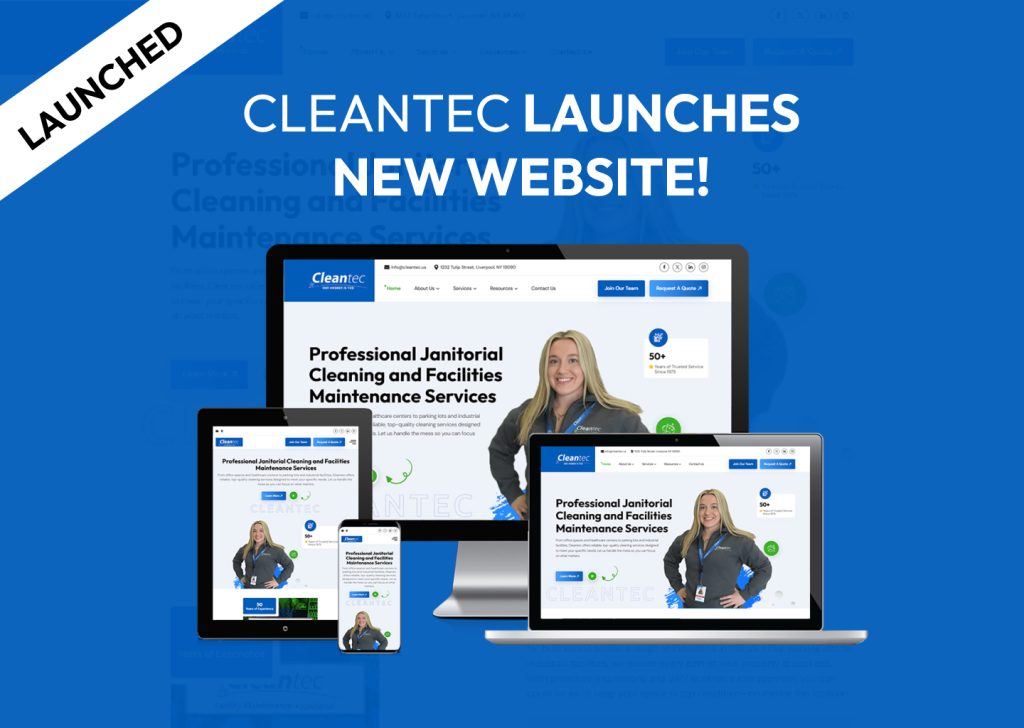Creating an effective and visually appealing website involves multiple stages, one of which is the crucial step of developing a website mockup. A website mockup serves as a detailed visual model of your website’s design, showcasing elements such as layout, color schemes, typography, and imagery.
In this article, we will guide you through four important facts about website mockups. By understanding these key aspects, you can better navigate the design process and ensure your website meets both aesthetic and functional requirements.
What is a Website Mockup?
A website mockup is a static, high-fidelity visual representation of a web page or a set of web pages. Unlike wireframes, which focus on the basic structure and layout, mockups include detailed design elements like colors, fonts, images, and interactive components. They provide a realistic preview of the final product, allowing stakeholders to see how the website will look and feel.
Mockups are essential for communicating design ideas to clients, developers, and other team members. They help in identifying potential issues early in the design process, making it easier to make adjustments before moving on to the development stage.
The Importance of Website Mockups
Website mockups play a pivotal role in the web design process. They bridge the gap between wireframes and the final, fully developed website, offering a comprehensive visual guide. Mockups allow you to experiment with different design choices and receive feedback from stakeholders, ensuring everyone is aligned with the design vision.
This step can save time and resources by addressing design flaws early on. Moreover, mockups serve as a reference for developers, providing clear guidance on how the website should look and function. This reduces the likelihood of miscommunication and ensures a smoother transition from design to development.
Tools for Creating Website Mockups
There are several tools available for creating website mockups, each offering unique features to suit different needs and preferences. Popular options include Adobe XD, Sketch, Figma, and InVision. Adobe XD and Sketch are renowned for their user-friendly interfaces and powerful design capabilities. Figma stands out for its collaborative features, allowing multiple team members to work on a mockup simultaneously.
InVision, on the other hand, excels in prototyping and user testing, making it easy to turn static mockups into interactive prototypes. Choosing the right tool depends on your specific requirements and the complexity of your project.
Best Practices for Effective Mockups
Creating effective website mockups requires attention to detail and a clear understanding of design principles. Start by ensuring consistency in your design elements, such as color schemes, fonts, and spacing. This creates a cohesive and professional look. Focus on user experience by considering how users will interact with your site. SmartSites is equipped with the latest industry tools and expertise to help you create detailed and effective website mockups that bring your business vision to life. Our skill in web design ensures that your mockups are not only visually stunning but also user-friendly and functional. Partner with us to gain access to innovative design solutions that enhance your brand’s online presence. Let us help you navigate the web design process with confidence and achieve your digital goals.
 Free
Consultation
Free
Consultation Free
Google Ads Audit
Free
Google Ads Audit