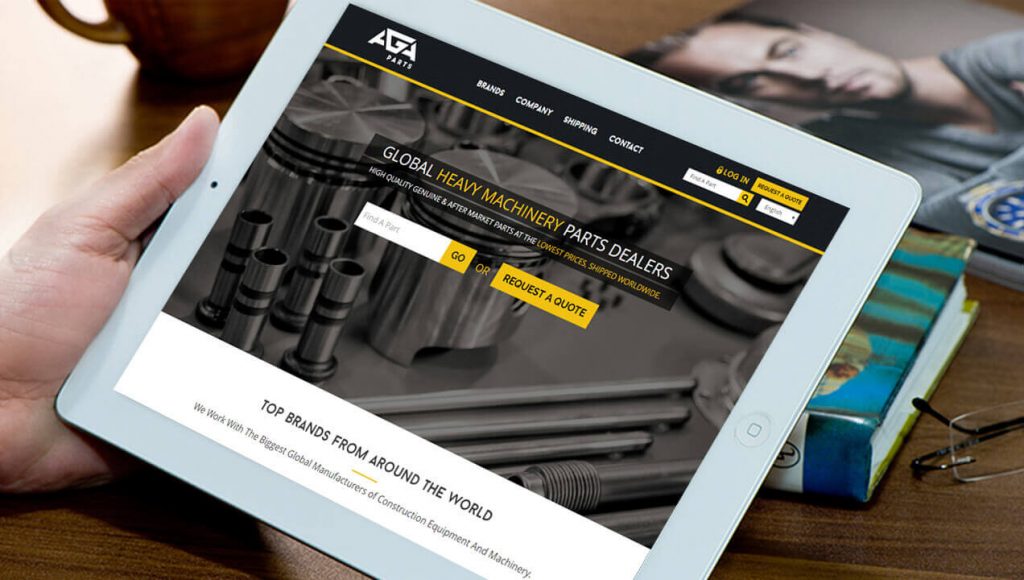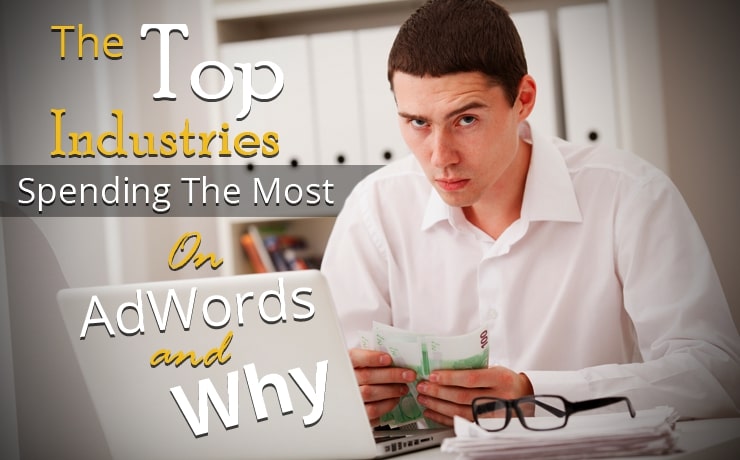A Step By Step Guide On PPC Management For New Website Launches

Chad Faith
Director of Content

It’s natural that many individuals focus on SEO when they launch a new site. However, PPC is still one of the most critical pieces to facilitating a successful launch. It is essential that you take your time and use the tools within your chosen platform to help make transitions and updates as seamless as possible. Launching a new website can be both stressful and exciting all at once. If you haven’t considered PPC marketing before, you may feel even more stressed. Do not fret as this step by step guide is designed to help prepare you to manage the important areas of PPC. Let’s get started with proper PPC management:
Step One: Shopping Campaigns
If you are planning to change domains, you must remember to submit a brand new feed to Google Merchant Center. The review and approval process will take up some time, so be patient. Once your feed is approved, you will be able to start using it in Google AdWords.
Step Two: Ad Extensions
If your domain has been changed from www.abc.com to www.def.com, you have to make sure your final URLs are updated for sitelinks and ads. In addition, all applicable extensions in your platform should be updated. Perform double checks to ensure they are not going to cause 404 error pages. The latter indicates there is a loss in performance, which is undesirable in the long run.
Step Three: Tracking Codes
You need to check that all your conversion remarketing and tracking codes have been transferred to the new website without encountering any errors. You can consider using third party tools to check or verify your codes through third party tagging managing applications. In addition, you may need to update the placement of your conversion codes.
Step Four: Site Launch Timeline
Always make sure you are working towards a firm launch date. That date has to be decided way before you commence work. Whether you are changing domains or not, there is no harm when you pause campaigns during a new site launch. With that in mind, a good time to pause your campaigns is a few hours before the site is scheduled to go live. You must ensure that all paid traffic has stopped and no lingering visits to the old domain exist. In addition, you do not want to receive any new visits until you are completely ready. You do not want to end up directing a visitor to a broken page.
Step Five: Keywords
If your new site contains new brand messaging and content, and they have been updated to reflect brand emphasis and/or new products, you may also need to expand certain keywords that you are currently bidding on. You should ask yourself if there are new keywords on top landing pages that were not there previously. Cover all content areas and expand your account for a more successful PPC campaign.
You may feel confident after completing these steps. However, you should still double or even triple check your pages, codes, forms, etc., to make sure the places you are sending traffic is working seamlessly. Doing this when you hear your site has launched before and after the campaigns have been re-activated is ideal.
 Free
Consultation
Free
Consultation Free
Google Ads Audit
Free
Google Ads Audit