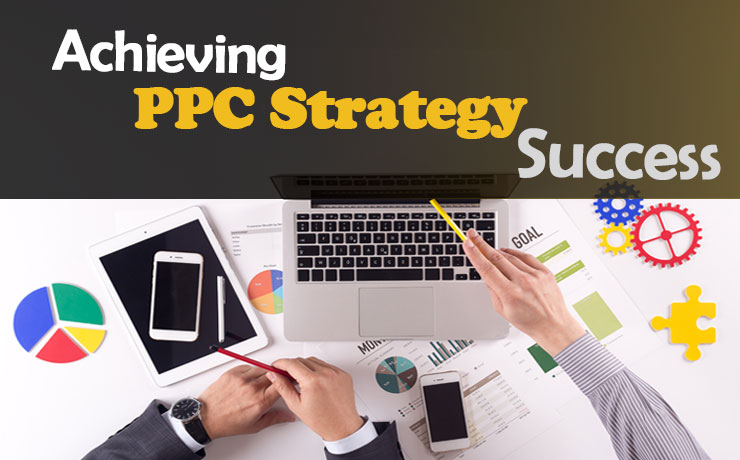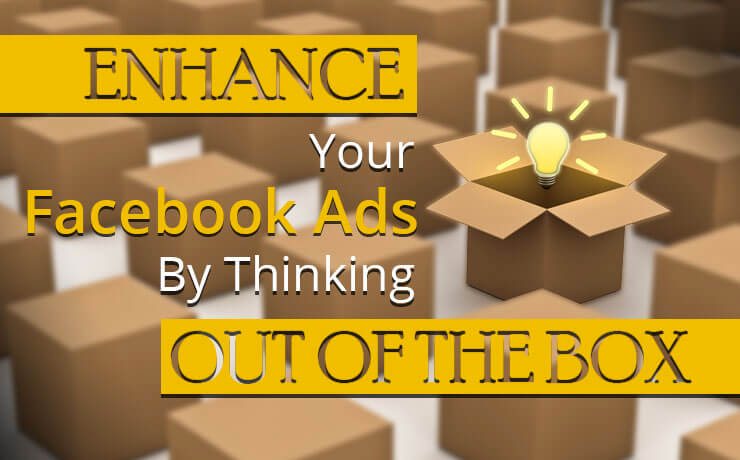Google’s latest PPC product: the Performance Max campaign was launched in Q3 of 2022. Businesses utilizing paid ads on Google should have heard of this new campaign type, but what is it? How do we optimize it? In a nutshell, Performance Max is a campaign type that displays ads on all Google Platforms, including Search, Display, Shopping (if applicable), YouTube, Gmail, etc. The algorithm in these campaigns is fully automated and optimized based on audience targeting instead of keyword targeting. This campaign type leaves advertisers with questions and even concerns due to data limitations. This post, however, covers the best practices for building a successful Performance Max (or PMAX) campaign.
Objective
While every PMAX campaign type allows one to select a marketing objective, it’s important to determine what your account is optimizing for to build a solid foundation. An eCommerce client may pick the “Sales” objective while a lead generation client selects “Leads”. Once an objective is selected, it’s important to test PMAX alongside current campaigns. Existing campaigns often have additional features such as Search with keywords. These tools can help maintain brand presence and conversion volume while Performance Max captures additional conversion opportunities.
It’s crucial to set the right campaign goals and regularly evaluate their performance. The Performance Max algorithm is designed to capture the most qualified conversion at the provided ROI target. The campaign’s only goal is to optimize for this performance, so for measurement and optimization purposes, select the lowest funnel conversions with reasonable volume. Ensure that it’sclosely aligned to the final business outcome to drive the best results. It’s recommended that you evaluate results based on the campaign’s objectives and goals after four to six weeks. A lead gen-based account may employ a Maximize Conversion strategy and monitor CPA An eCommerce client would use Maximize Conversion Value and monitor Return On Ad Spend (ROAS).
Creatives & Assets
Because PMAX serves ads on a plethora of Google channels and media inventory, it’s important to use ads and assets that apply to all inventory options. This approach helps drive strong engagement and increase conversion likelihood.
A) Text Best Practices
Similar to RSA best practices, the text portion of a PMAX ad should contain headlines that contain a max character limit of 30, 90-character description, and a 90-character headline. A sub-15-character headline and a sub-60-character description can also be written to test new messaging within a PMAX campaign. The content should highlight key features ofyour product or service (e.g., promotions). Promotions and discounts spark interest and entice leads to complete their purchases.
You should remember to capitalize the first letter of every word in your ads. This writing method provides a more organic and authentic experience. Each headline/description should be unique and make sense when combined. Avoid repetitive phrases and irrelevant information.
B) Image Best Practices
Images are essential for Display Network targeting and first-party audiences. Here’s what you can do:
1) Use as many images from your inventory as possible.
2) Use authentic and high-quality images that increase brand engagement. High-quality imagery tells a more engaging story about an advertiser’s product or service, and ecnourages customers to take action.
Feel free to experiement with a variety of image dimensions, including:
- 600×314 pixels (landscape)
- 300×300 pixels (square)
- 314×314 pixels (square)
Logos should be 128×128 pixels and 1200×628 pixels. More best practices for specific assets can be found here.
C) Video assets will be used for the Display & YouTube portion of a PMAX ad. For videos, use assets that are aligned with your brand guidelines and messaging. These videos should have multiple frames/scenes, consistent branding elements (logo or brand name), and are closed with a call to action button. If you’re unable to create a video, you may want to reach out to Google to request access to the YouTube Video Builder tool.
PMAX campaigns may auto-generate videos using image/text assets, so it would be best to upload your own videos to control your messaging. Learn how to use them in ideos of different orientations here.
For eCommerce clients, PMAX campaigns can promote shopping ads via product feeds created on Google Merchant Center. Best Practices for shopping ads, however, are implemented in Google Merchant Center and an advertiser’s website.
Once your assets are uploaded, it’s essential to make sure ad strength is at a rating of “excellent” to set up your campaign for success. Ads with a strong rating have a lower CPC and higher impression share/ad ranking. Be sure to refresh these ads every 2-3 weeks! Creativity is the most powerful tool to drive performance. Once your ad has 1,500 impressions, you’ll be able to see which assets perform well. If any “Low” assets are spotted, replace them with other assets.
Audiences
As mentioned earlier, PMAX campaigns utilize audience targeting and no keyword targeting. It’s essential to follow the Audience Best Practices to help speed up the campaign’s learning phase while steering automation with the best of Google’s targeted technology.
PMAX campaigns operate best with first-party data. Remarketing audiences are strongly encouraged as these users have already taken action by visiting your site in the past.
Customer Match Lists go hand in hand with PMAX campaigns like peanut butter and jelly. Uploading this audience will allow your PMAX campaign to target users similar to your previous customers based on their search intent. In order to upload this type of audience, you’ll want to have your customers’ Name, Email, Phone Number, Zip Code, and Country on hand.
Custom Audiences allow an advertiser to target users based on certain websites and keywords they have searched in the past. This audience type will help speed up optimization for your PMAX campaign. In-Market, Detail Demographics, and Affinity audiences are also recommended.
In the past, we managed campaigns for different assets and audiences. A Search campaign here and a Smart Shopping Campaign there, which were enhanced with ToF Display and Video Remarketing. PMAX allows advertisers to utilize all of Google’s advertising tools in one campaign. Additionally, they could access audience targeting and assets for all channels and media inventories. Although there are uncertainties regarding PMAX (mainly due to the lack of reporting), it seems to be the future of paid advertising on Google.
We’ve driven some incredible results using these methods for our clients. Want to see how we can help you? Book an audit with one of our sales representatives and we’ll show you how you can put these best Performance Max practices into action!
 Free
Consultation
Free
Consultation Free
Google Ads Audit
Free
Google Ads Audit