Utilizing Google Shopping for Free Listings

Olivia Hendrzak
Project Manager

Google Shopping allows individuals to research and compare products from ecommerce websites across the Internet. It has been around for several years in Google’s Merchant Center in the form of paid advertising.
Over the past year, Google has enabled free listings through Google Merchant Center. While Google Ads will still remain at the top of the search engine results pages (SERPs), ecommerce stores can now utilize free listings to highlight their products on the Google Shopping tab. This presents excellent opportunities for online retailers!
How do I Get Started with Free Product Listings on Google Shopping?
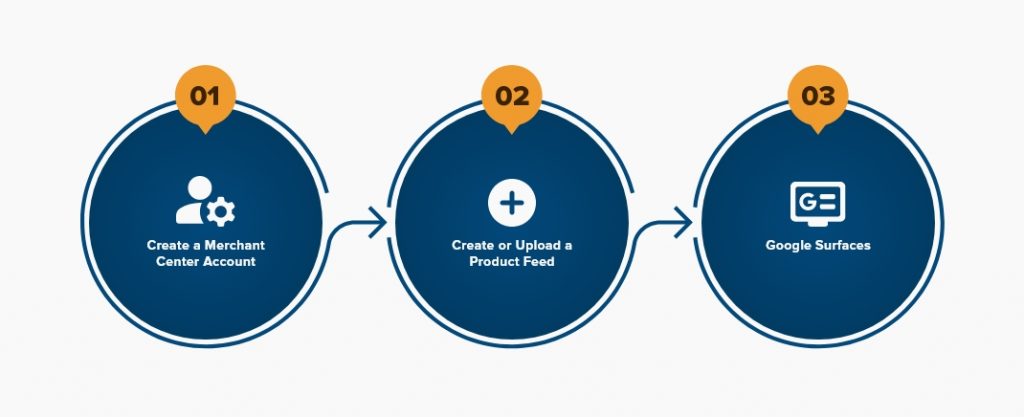
The process of setting up free listings on Google is actually quite simple. If you are unfamiliar with Google Shopping or Google Merchant Center, you can follow the steps below:
- Create a Merchant Center Account – Visit Google’s Merchant Center homepage. Throughout the Sign Up process, you will fill out the form with your basic business information, choose where your customers check out, select if you wish to connect to any third party platforms, and update your email preferences.
- Create or Upload a Product Feed – In order to sync your product data to Google Merchant Center, you will need to create a product feed. Google has released eligibility requirements and optional requirements regarding product information that we will discuss below. Depending on your CMS (Content Management System), there may be one or more extensions/plugins/apps for you to conveniently sync your feeds.
- Google Surfaces – When setting up your account, make sure you select all relevant fields to opt in across Google Surfaces. If you already have a Google Merchant account set up for your Ads, access your account settings to make sure you have already opted in.
How do I Create a Product Feed on Google?
As an ecommerce retailer, you want to make sure you are presenting your clients with the most relevant product details to better serve your customers. Google works the same way. Your product feed must be submitted in the correct format so that Google can successfully create the free listings and best serve their users.
The product feed will serve as the primary resource for Google to retrieve all of your product details. When you are collecting information for the product feed, it’s important to review Google’s eligibility requirements. Please see the data requirements below:
| Product ID | All products must have a unique product identifier. |
| Product Title | Each product will have a product title attribute that should accurately describe the main offering. |
| Description | The description attribute must be included in the data. Descriptions should be relevant to the product and not include store information or promotional language. |
| Link | Every listing will have a verified product landing page via http or https. |
| Image Link | The listing must include an image URL that links to the primary product image. |
| Availability | The listing must display whether the product is in stock, out of stock, back order, or pre order. |
| Product Price | Each product will have a price greater than $0 (in almost all cases). The price should accurately reflect that of the landing page and checkout. |
| Brand (new products) | The product data needs to include the brand name of each product. Some exclusions may apply here. |
| Gtin | Stands for Global Trade Item Number. The gtin is required for new products with the number available by the manufacturer. |
| Condition | This field is required for used or refurbished products. |
| MPN | If no gtin is available, please submit a manufacturer part number. |
| Adult | The adult field is required for adult-related Google Shopping products. |
| Age Group | The age group must be defined for apparel items under enhanced free listings. |
| Color | The color must be identified for apparel items under enhanced free listings. |
| Gender | The gender must be specified for apparel items under enhanced free listings. |
| Material | The material attribute must be defined to distinguish variants of a certain product. |
| Size | Required for all apparel listings. |
| Item group ID | The Item Group ID is needed for product variants under enhanced free listings. |
| Shipping | The shipping costs are required for enhanced free listings. You will define them within your Merchant Center account. |
| Tax | The tax field must be submitted for any U.S. listings represented by a percentage. |
In addition to Google’s eligibility requirements, there is a whole list of other product data you can add to your free listings. It’s important to consider that Google wants to serve their users the best possible search results. The more data you are able to provide, the better Google is able to match users to your product listings.
Now that you are able to distinguish between Google’s eligibility requirements and others, you are ready to upload your feed. There are four methods to upload your feed on Google:
- Google Sheets
- Scheduled Fetch
- Upload via FTP, STFP, Google Cloud Storage, etc.
- Content API
It is completely up to personal preference when it comes to uploading product feeds. If you are working on platforms such as Shopify, Magento, BigCommerce, or WooCommerce there are plugins available that will allow you to connect your backend system with your Merchant Center account. This ensures that the products are automatically updated on a regular basis.
Remember to Optimize Free Listings
Once the feed is uploaded and all of your product information is collected inside the Merchant Center account, it’s important to make sure that you constantly check what optimizations and improvements can be made inside the account. Given these are organic listings that link back to your product URLs, it’s important that the product landing pages are fully optimized according to best practices. Lean in to your on-page SEO knowledge to optimize product titles and descriptions. Lastly, enhance your listings by finding the best product images.
How to Measure the Performance of Your Google Shopping Free Listings

Google Merchant Center offers free listing data within their dashboard; on the top right hand corner where it says “Free Listings”. The Diagnostics portion of free listings indicates if products are approved, disapproved, pending, or expired. Additionally, you can also gain insights about any missing fields or unsupported values.
In addition, Merchant Center provides a report for free listings that includes impressions, clicks, and CTR%. Impressions measure the amount of times the product listing has appeared on Google. Clicks are the number of times a user clicked on your unpaid listings and visited your website or product landing page. Clicks can be generated on Google Search and Google Shopping. The click-through-rate is the ratio of the amount of times your listing appeared to the amount of times a user clicked on the listing and led to a site visit.
Why Should You Start Using Google Shopping Free Listings?
The best thing about Google Shopping free listings is that it is FREE. There are no fees or hidden charges for displaying your listings across the Shopping tab unless you do so through paid ads. With the launch of free listings in early 2020, it’s still fairly new to all ecommerce websites, meaning it is the perfect opportunity to get ahead of your competitors. With the Google Shopping tab, you get an overview of the competitors that are and aren’t taking advantage of this opportunity.
If you want your ecommerce business to remain competitive, it is recommended that you capitalize on the relatively new Google Shopping Free Listing feature. Keep in mind that your product data still determines how your products perform against organic listings, so remember to optimize them when necessary.
 Free
Consultation
Free
Consultation Free
Google Ads Audit
Free
Google Ads Audit







