Why Should Google Local Service Ads Be Part of Your Digital Marketing Plan?

Kristina Pokrasova
PPC Analyst
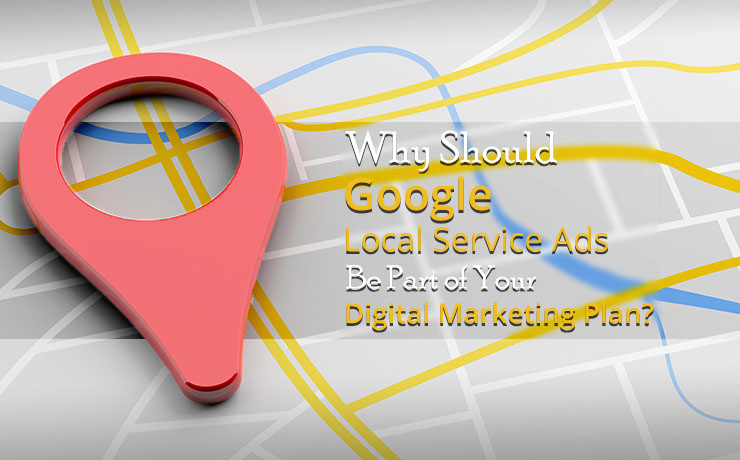
Google Local Services has had quite the history since its debut in 2015. Throughout the course of 5 years, it has evolved from a small beta test in San Francisco to a nationwide program encompassing over 50 industries, including garage door services, HVAC businesses, roofer services, and photography businesses. Some of you may know this program as Google Home Services (GHS), Google Guaranteed, GLS, or LSA. Whatever you choose to call this program, it could be your missing link to driving qualified leads to your business. Below are 5 reasons why you should consider enrolling immediately.
Local Service Ads are on a Pay Per Lead Basis. Why is This Important?
Most paid efforts in Google are on a Pay Per Click (PPC) basis. For example, someone searches for a garage door company, they see your ad, they click on your ad. At this point, Google has collected your money and it doesn’t matter if that click actually turned into a lead or provided any revenue for you. Local Service ads take it a step further. You are only charged if the customer contacts you through a text message, phone call, or voicemail. On average, you can expect to pay around $23 per lead but this will range depending on your industry and location. An important feature to note is that you can dispute any lead you feel was wrongly charged. This could include wrong location, errors in services, or even solicitations.
Location, Location, Location
Local Services ads are located at the very top of the search page. If the search query is relevant enough to trigger a Local Service ad, this means all of your other efforts such as Paid Search and Organic are automatically pushed further down the page. If you’ve seen your traffic go down to one or both of these channels, double check when Local Services was introduced to your location and industry. Keep in mind that people are more likely to click on these ads if they need something serviced immediately (burst pipes for example) and can take comfort in the fact that they won’t be scammed (Google Guaranteed badge).
Customer Reassurance
In order to enroll in the Local Services program, you must apply for the Google Guaranteed badge. The requirements to get that little green check mark generally involve providing insurance as well as license and registration information. Also, Google requires certain levels of background checks through Pinkerton and can include business entity, owner, and/or fieldworkers depending on your industry. Once you are given the “green light” and customers see your badge, they know Google is backing this company. This provides an extra layer of trust and reliability for the customer.
Bonus: Google Guaranteed also works in your favor. If a customer is dissatisfied with your work, Google can reimburse your customer (up to $2,000 lifetime limit for US only) based on Google’s sole discretion.
Hassle Free Qualified Leads
The Google Local Services dashboard has a straightforward setup process. This is ideal for those that are new to Google’s platforms or business owners that just don’t have a lot of time to get into the granular details of Google ads. You will need to input the following to get the ball rolling:
- Select Job Types and Categories: This is a simple toggle of certain job types based on the category/industry you choose. Make sure you select job types you actually perform instead of selecting all to gain an upper hand over your competition. Google will take into account customers that negatively review you for inaccurate job types.
- Budget: Make sure you set your budget high enough so Google can show your ads as much as possible. Google operates on a weekly budget. However, if it calculates that you are potentially running out of budget for the month, then your ads may start showing less or not at all.
- Service Area: Set your targeted service area by city, county, neighborhood, or zip code. Make sure you actually go to these locations.
- Business Hours: Your ad will show to a searcher if you list that you are open. Likewise, if a customer is searching during hours that you are “closed”, your ad will not show. This will have an impact on your ad rank. For example, your competition is open 24/7 and you are only open Monday – Friday. This means your competition will automatically show more often than you.
The dashboard setup process allows you to tailor your ads to the right customer. Whether you are selecting which jobs you service or which neighborhoods you will go to, you get choose these options right off the bat. Keep in mind that Google may penalize you for selecting any jobs or service areas that you do not run should you receive a negative review.
Easier Campaign Management
Google has made this dashboard easier to use than other paid search platforms. You can listen to calls, mark them as booked and completed, as well as request a review with a click of a button. Unlike the traditional Google ads, you do not have to manage ads, keywords, negative keywords, or demographics. Also, customers can only reach you through a phone number as your website is not listed so no landing page optimization is necessary. The only caveat to this is if someone Google’s your business name and clicks on your website. SmartSites offers dashboard training so you can make the most out of your efforts.
Overall, Google Local Services has come a long way since they first started. It makes Paid Search easier for advertisers who do not have the time or expertise to manage data on a granular level. However, this still gives businesses the opportunity to take advantage of a paid Google program. SmartSites is here to make the onboarding and management process smoother for you. We have constant communication with Google Reps who can ease us through the necessary steps of onboarding. We will continue monthly maintenance to ensure all profile settings are accurate and up to date to your services.
 Free
Consultation
Free
Consultation Free
Google Ads Audit
Free
Google Ads Audit







