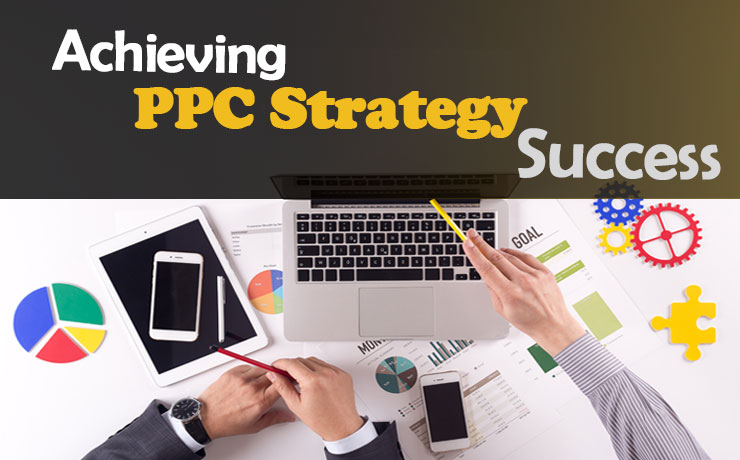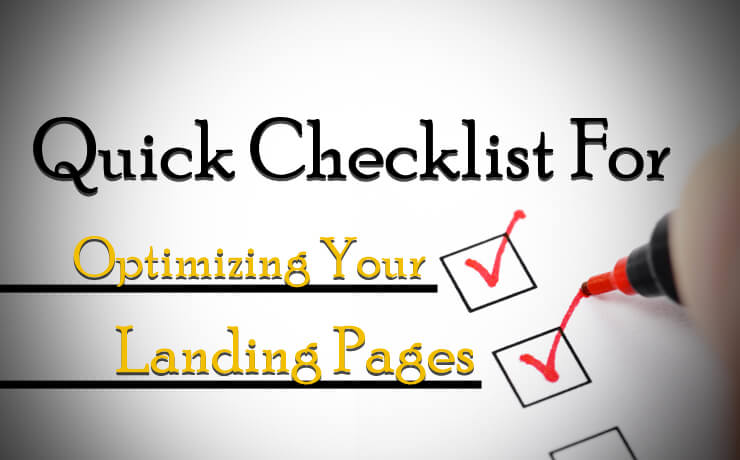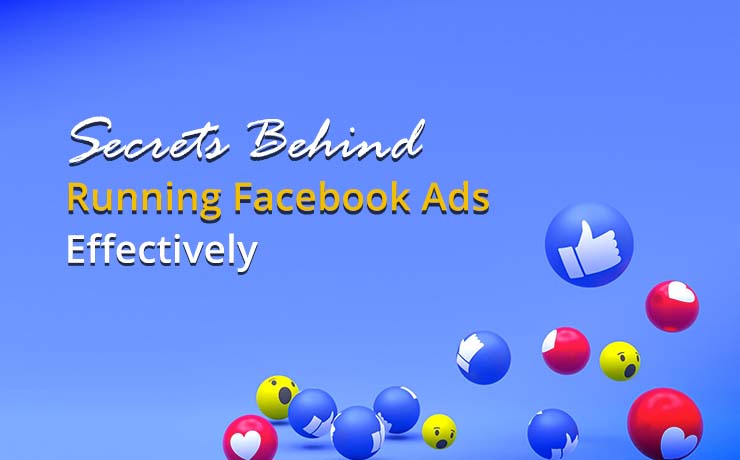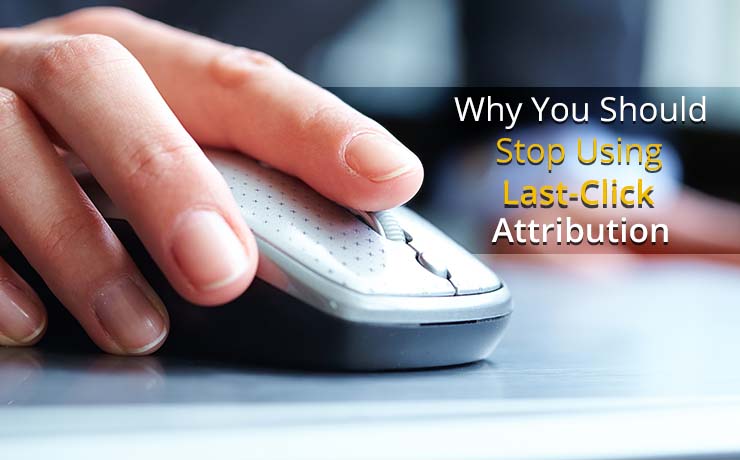
One of the most interesting and challenging aspects of my role as a paid-search analyst at SmartSites is auditing prospective Google Ads accounts. I find it exciting to pull back the curtain and unravel the true story of the metrics we see.
The first area that I investigate is the account’s conversion actions as this is the foundation of Google’s algorithm. It is extremely important to have accurate communication of data in order to leverage Google’s powerful machine-learning based tools.
More often than you would think, the accounts my team and myself audit do not have conversions set to best practices. The most common pitfall is that conversion actions are using a last-click attribution model.
What Is Last-Click Attribution?
Last click attribution measures which touchpoint a customer last clicked on or engaged with before making a purchase or submitting their contact info. It gives 100% of the credit for the sale or conversion.
For example, let’s say a user arrives at your website via an organic source and spends 20 minutes adding products to their cart but does not complete their purchase. Later in the day, that same user clicks on one of your ads and completes their purchase within two minutes.
Which channels do you think deserves more credit?
With a last-click attribution model, Google Ads would credit 100% of conversion value to the paid-source despite the organic source being the true motivation behind the purchase.
Why You Shouldn’t Use Last-Click Attribution
In order to maximize machine learning based bid strategies (i.e., tROAS, tCPA, maximize conversions, and maximize conversion value), it is necessary to collect accurate data. Most consumers perform multiple searches and need to be guided through the customer journey to conversion.
Last-click attribution makes the mistake of not valuing earlier touch points like upper-funnel searches that help the prospect get to the searches typically done closer to a conversion.
Furthermore If you are making decisions based on where to allocate budget based on conversion actions using the last-click attribution model it could have a significant negative impact on campaign results. You could see a decrease in overall results if you simply increased spend in one source attributed with a high number of last click conversions and decreased another with a low number of last click conversions
Google went as far as coining the term “non-last-click attribution” (NLC) for new conversion actions in 2019 to sway advertisers away from using the outdated model.
What Attribution Model Should I Be Using?
Google recommends using data-driven attribution instead of last-click attribution in almost all cases for conversion actions.
Data-driven attribution (DDA) is different from rules-based attribution models. It uses your account’s conversion data to calculate the actual contribution of each search ad click along the conversion path. By comparing the paths of customers who convert to those who don’t, DDA determines what truly matters for each conversion path (source).
With DDA, your account will do a much better job at learning which keywords, ads, ad groups, and campaigns play the biggest role in helping you reach your business goals. It displays the right attribution for each conversion without the guesswork.
How To Set Up Data-Driven Attribution
- Sign in to your Google Ads account.
- Click the tools icon , then select Measurement > Conversions.
- In the table, click the conversion action you want to edit, then click Edit settings.
- Select Data-driven from the “Attribution model” drop-down menu.
- Click Save, then click Done.
You want metrics that paint a full picture, and last-click attribution simply won’t cut it for most Google Ads accounts. By opting for a non-last click model (such as DDA) instead, you can ensure your campaigns are built on solid ground.
 Free
Consultation
Free
Consultation Free
Google Ads Audit
Free
Google Ads Audit