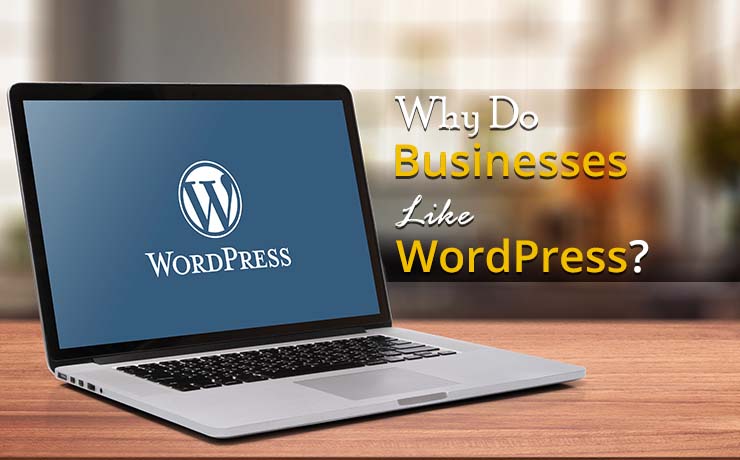Top Tips For Optimizing E-Commerce Website Speed

Chad Faith
Director of Content

The chance of abandonment increases when websites load too slowly. Business owners may lose potential customers if their web pages take more than three seconds to load. That’s why it is important to start employing the following routine maintenance techniques to optimize e-commerce website speed:
Upload and Publish Compressed Images
Images with high resolutions can slow down a website. Yet, one can’t do without them when it comes to running e-commerce sites. Fortunately, you don’t need to replace current images with low-quality ones. Optimizing these images is easy because they just need to be compressed. Next, compressing an image means to reduce its file size while maintaining the image resolution (the quality of the image). The more resolution the image has, the sharper it will be. It is a good idea to use images that are no larger than 70kb. Remember to always pay attention to the image’s resolution and make sure it balances out with an acceptable load time.
Eliminate Unnecessary Redirects
Users can become annoyed when an e-commerce site repeatedly redirects them to a new page. Every time they get redirected to a page; they have to wait for the new page to load. That’s why e-commerce business owners should aim to reduce the number of redirects their sites have when possible. With that in mind, one can improve website speed and conversion rates by redirecting the user from point A to C; not point A to B to C. Fortunately, this task can be achieved by adding basic coding.
Consider JPEG Files as an Alternative to .PNG files
As mentioned, images are critical to an e-commerce site’s success because potential customers do not have the option of viewing products in person. They have to reply on the site’s images to gauge the product’s attractiveness. Today, a lot of companies choose to upload .png images as they are higher in resolution. PNG images, however, can significantly increase page loading time. JPEG files, on the other hand, load much faster. If your site’s conversion rates are drastically falling due to slow page loading speeds, use JPEG files and add riveting product descriptions instead. If Lady Luck is on your side, and you can continue using PNG files, don’t forget to compress them.
Utilize a Content Delivery Network (CDN) Service
CDN services allow an e-commerce site’s content to operate on various servers at the same time. By relaying and distributing the content, users can receive the data they need via the nearest servers. In addition to improving the speed of one’s website, CDN platforms can also reduce the chances of low bandwidth crashes.
Reduce Page Size
The file size of a single e-commerce page can be massive and will often take a longer time to load. Next, these pages are often measured in kilobytes and the size can fluctuate due to various elements, such as CSS, images, and JavaScript. One can reduce the sizes of their pages by balancing user-friendliness and aesthetics, as well as avoid publishing too many HD images on it. It is a good practice to keep the page load speed to under three seconds.
 Free
Consultation
Free
Consultation Free
Google Ads Audit
Free
Google Ads Audit